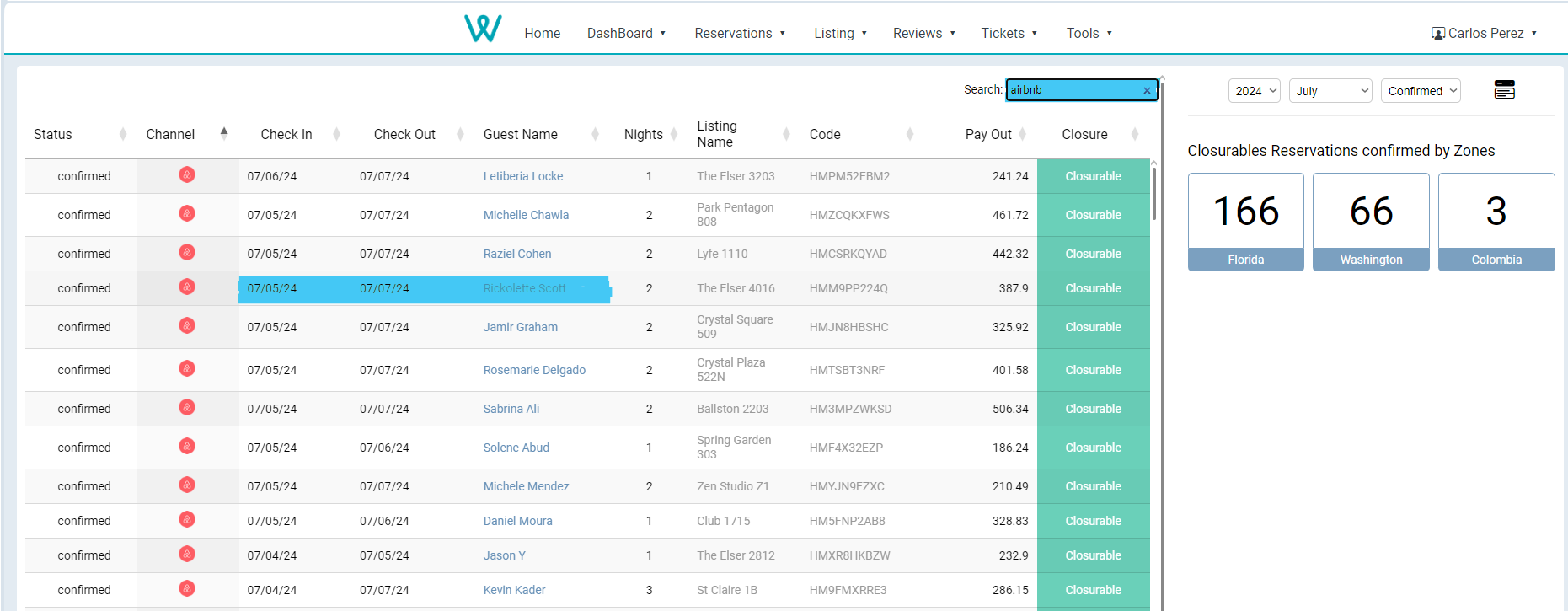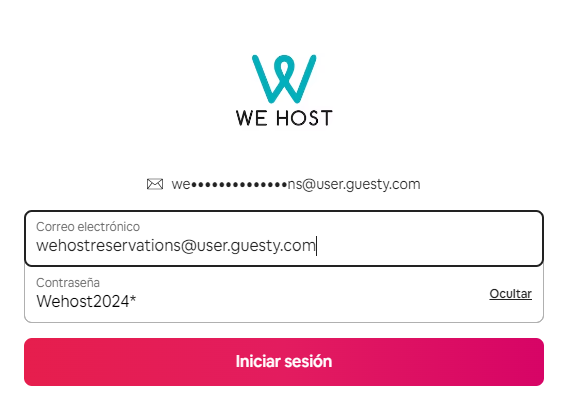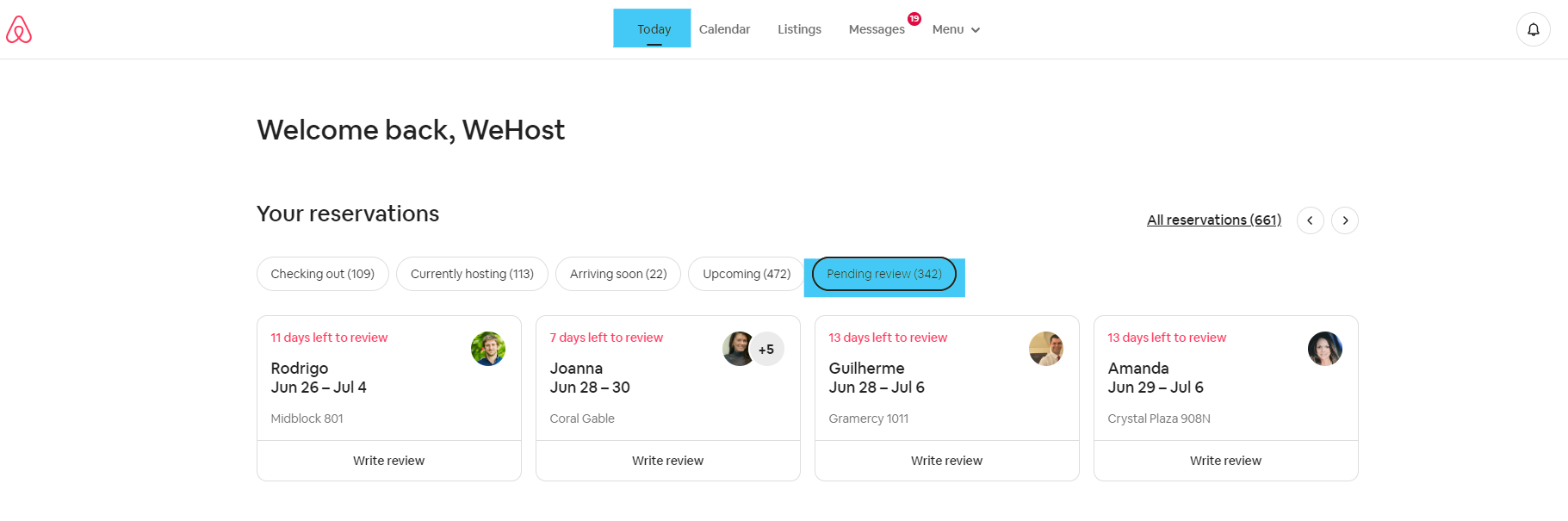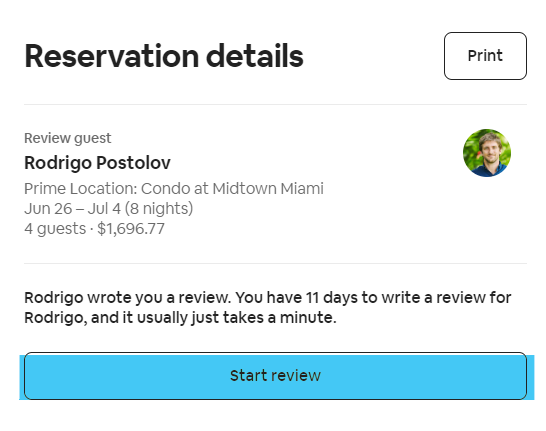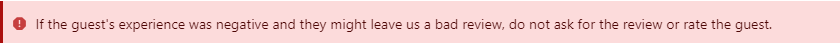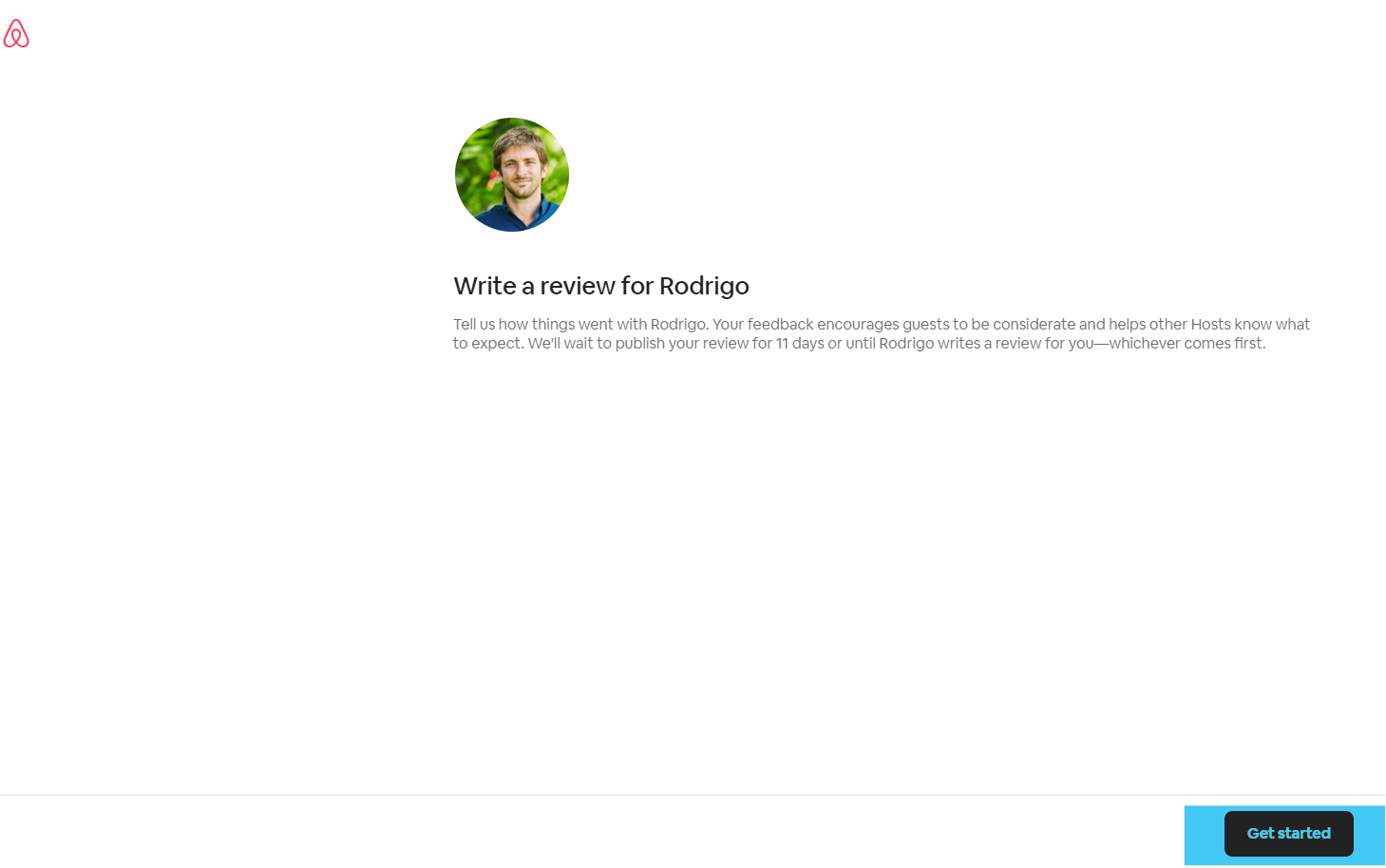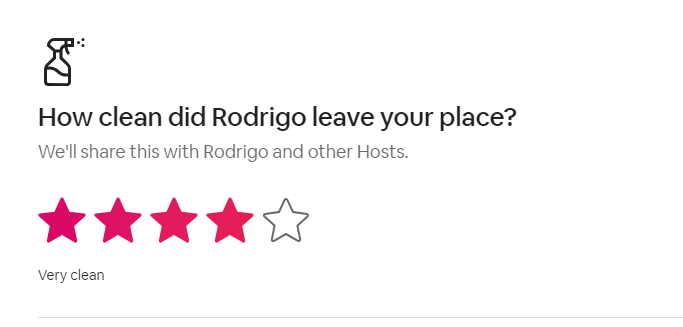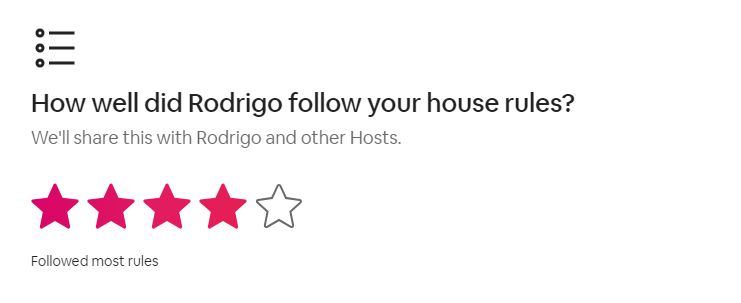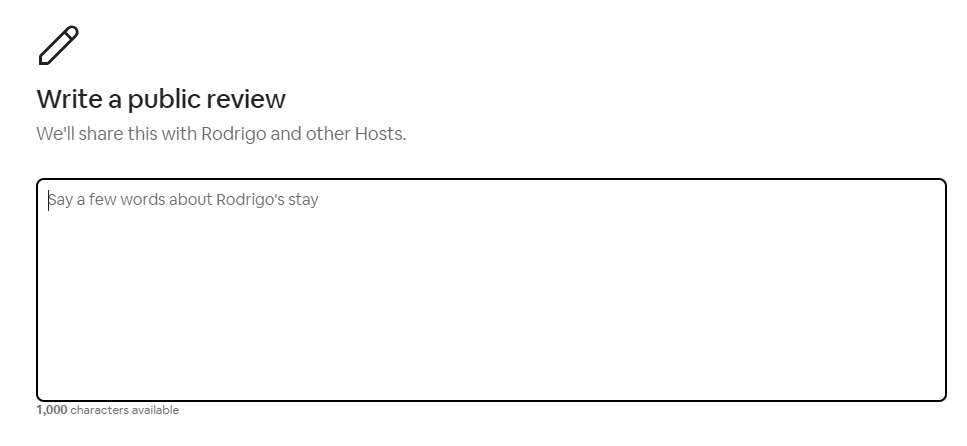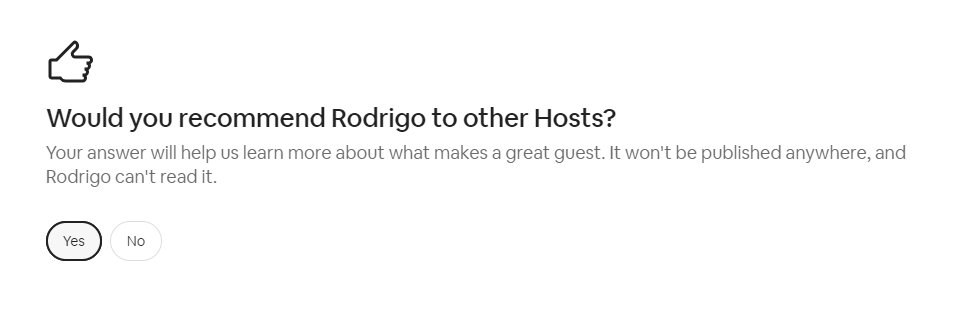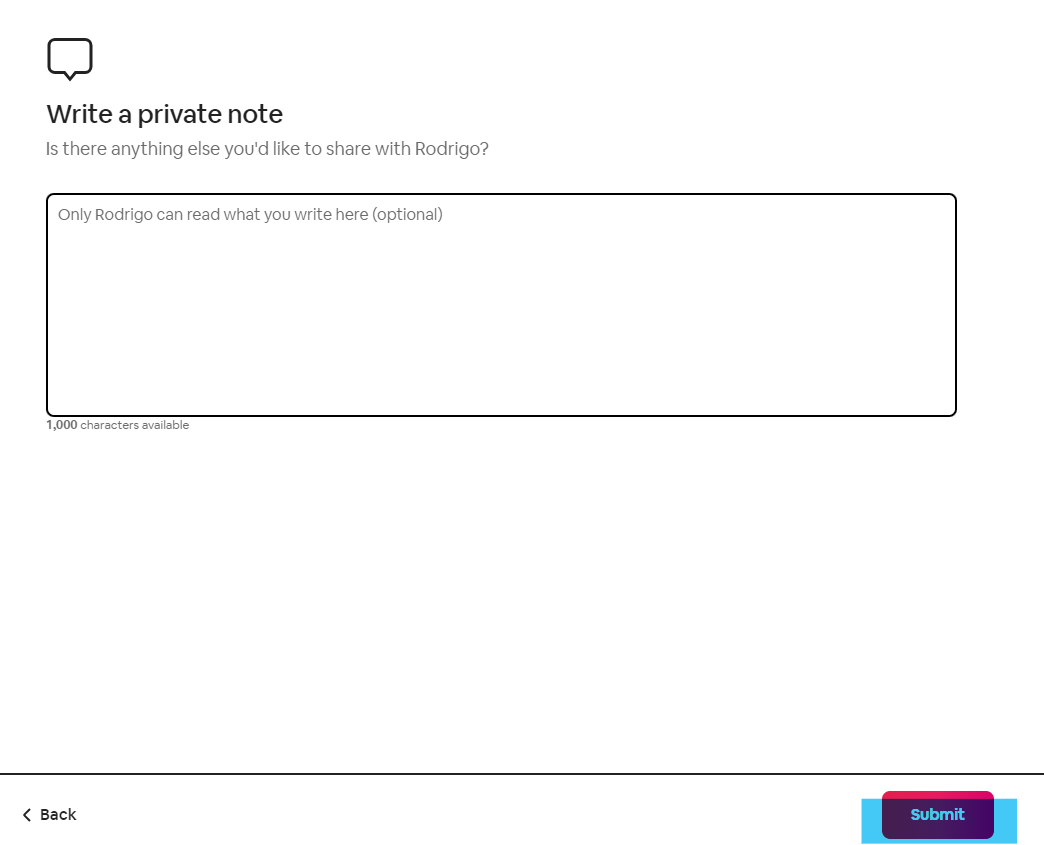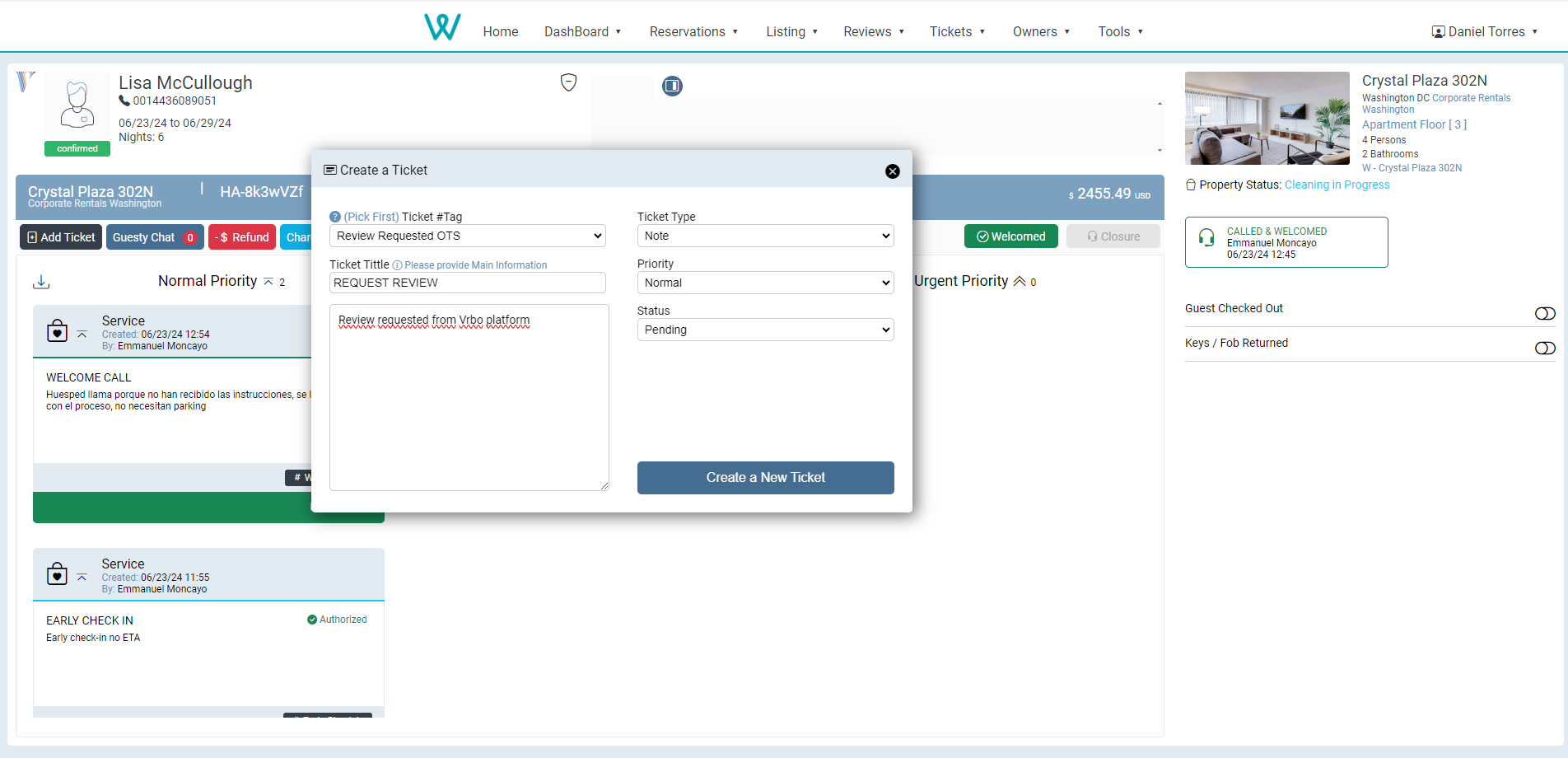AirBnB
Process for Requesting Positive Reviews from This Platform.
Last Update: July 2024
Objective
- Establishing the Step-by-Step Process for Requesting Positive Reviews from This Platform.
- Increase the number of positive reviews, understanding that these are reviews of more than 3 stars.
- Clearly establish if a guest has had a good experience to determine whether to request a review and to determine the guest's rating based on demonstrated behavior.
- Assign negative ratings to guests who have demonstrated bad behavior and are not desired in the buildings.
- Important: You must consider through all communication channels whether it is valid to request a review, as failing to check if the guest has had a bad experience may result in the opposite effect and incentivize a guest who had a bad experience to leave a negative review.
Important Information to Consider Before Starting the Process: All Airbnb reservations have the particularity that they have expiration date for leaving a review. (15 days after check out).
- In the Closurables section, which can be found in the CRM under the Reservations menu, you will find reservations that do not have an explicitly marked or identified situation by your front desk colleagues. However, this condition does not exempt the reservation from having unreported or undocumented problems in tickets within the CRM. Always check the conversation history in Guesty to verify the guest's good experience.
- Once in this section, locate the search field of the table and type the word "airbnb." This way, the CRM will filter the results corresponding to AIRBNB reservations.
- Choose a reservation, identify the check-in date, and then copy the guest's full name.
- Use the following link to access the ARBNB reviews section: https://www.airbnb.com.co/?has_logged_out=1
5. If this is your first time accessing this site, please use the following credentials and try accessing the previous link again:
- Email : wehostreservations@user.guesty.com
- Password: Wehost2024*
6. If you are asked for an access code or verification, please contact the Operations Manager, Daniel Torres.
- It is possible that the system will send a code via SMS. The phone number you should choose for the code to be sent from the available options is the one ending in 1393. These messages will arrive in the inbox of the frondesk@wehostgroup.com email. They will be sent from NETELIP (a telecommunications company).
7. Once inside to the platform, use the option TODAY and then select the PENDING REVIEW option:
8. Once inside the PENDING REVIEWS option. Choose the option of the first guest in the line:
9. It should be very clear, the previous note. Before proceeding with the review, we must go to the guest chat and verify that the experience has not been negative and this could leave a bad review. Very important please.
10. The platform will give you a recommendation, before you start grading.
11. At the beginning of the navigation in the process of leaving guest review, you will find the rating that has a range of 1 star to 5 stars, depending on the state that left the property, according to the comments in the chat we proceed to rate:
12. Continuing with the rating, the next step will be to rate if the guest followed the rules, again like the previous step, check very well the guest's chat and read very carefully, if he/she complied with the general rules of the property.
13.
In the same way as above, we will continue to ask several questions about the guest and rate them according to the experience they had. Always take note of the first recommendation that was made, encourage those guests who have had a good experience to leave us a review and filter them so that we can raise the quality rating of our properties.
Then follows the next step in the rating:
14. At this point of the guest rating, we will leave a brief review, about the guest's behavior inside the property and the experience he/she left us as a guest for example: " Excellent guest, complied with all the instructions we sent, had a very cordial communication with us and left the apartment in good condition. It will be a pleasure for us to book with him again".
15. Finalizing our guest rating, we leave a definitive response of recommendation.
16. We finalize the guest rating operation, with an additional (voluntary) note and choose the SUBMIT option.
17. Once the message is sent, you must create a ticket in the CRM under the guest’s reservation. (You can access the guest’s reservation from the confirmation number in the Closurables table.) Use the TAG #Review Requested OTS to provide written evidence that you have made the request.