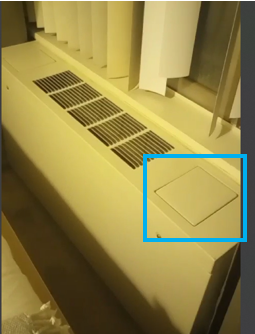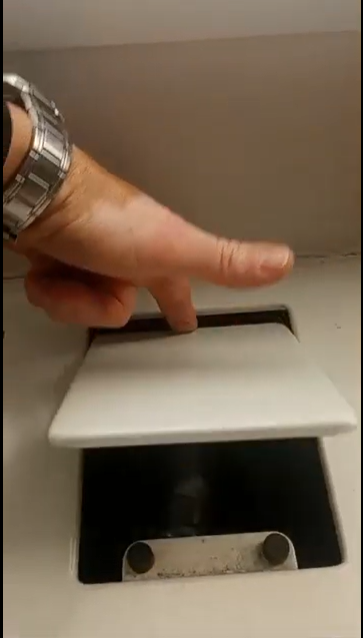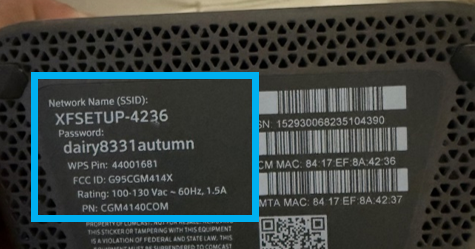DC - Air heaters units and Internet
This instruction is generated to provide clarity to the team about the operation of the air heaters in the Washington units.
Last Update: 12/2024
Revised by: Johanna García G.
Objetive
-
This instruction is generated to provide clarity to the team about the operation of the air heaters in the Washington units.
FAQ's
What information do I need?
- Air heaters: In most units in DC, there is a compressor in the rooms that releases cold air/heat depending on the season.
- Air heaters: When a guest reports that it is too hot and wants to turn off the heating, it is not necessary to send a handyman; the guest can do it themselves. Here’s how to do it
- Internet: The modems in the units must be turned on to begin the verification.
Operation Air heaters units
- To begin, on the air heating unit, there is a controller located at the top of the device.
- When a guest reports that it is too hot and wants to turn off the heating, it is not necessary to send a handyman; the guest can do it themselves by opening the compressor cover and turning it off.
Similarly, if the guest reports that it is too cold and no hot air is coming out, it should be informed that they need to turn on the heating manually, as the previous guest may have turned it off.
Note: The buildings have centralized heating, so even if the heating is off, some warm air may still be coming out (but little), which we cannot manage. (Do not create a task for this.)
Note: From October 2024 to March 2025, no cold air will come from the compressors, as per the city’s order, these will be off during the winter season.
Instructions: How to open the lid of the compressor for heaters?
https://drive.google.com/file/d/15HFlgvRjgDbG72MQ53d9jN2WCwXMNcF0/view?usp=sharing
When to create a maintenance ticket?
1- Guest reports (and sends a photo) that the heater is on, but no hot air is coming out.
2- Guest reports that they are still cold even with the heater on and wants blankets.
3- Guest reports that they are too hot even with the heater off and wants fans.
In the above two cases, confirm that the heaters are on/off.
Operation Internet
When the guest reports internet issues, the following steps should be validated:
1- Is the modem turned on?
- No: Reset the breakers to restart the modem and/or verify that the outlet where the modem is connected is working.
- Yes: Please, let´s go to step 2.
2 – Check the Network
Is the Wi-Fi network available?
- Yes: Confirm that the guest is entering the password correctly (the password should be typed in, not copied and pasted).
- No: If the Wi-Fi network is not available, it is because the network has been misconfigured. In this case, the guest should connect to the default network, which can be found beneath the router (create a maintenance task so that the handyman can restore the network name to match the check-in instructions during the checkout
3 – If there is internet but no streaming service (NETFLIX – DISNEY):
- Inquire with the guest and ask them to send a photo of the error displayed on the platform. Since it is a streaming block, an email must be sent directly to the internet provider, and the handyman cannot resolve this issue.
When to create a maintenance ticket?
1- The guest verifies that the router is turned on, the network appears on their device, they have entered the correct password, and there is still no internet.
2- The guest sends a photo showing that there is internet, but there is a block on the streaming services.
3- The guest sends a photo showing that there is internet, but the Roku is misconfigured.
4- The guest reports that the modem is completely off, has already tried other outlets, and it is still not turning on.
5- The guest reports via photos that the signal is down or weak.
6- The guest had to connect to the default network, and the network name must be changed during their checkout.
Note: Identifying these factors allows us to provide a solution to the guest the same day without sending a handyman. Additionally, it helps avoid sending a handyman when the case doesn’t require it, as sometimes the internet provider needs to fix the issue.
Note: The task must be clearly specified, indicating the exact problem. If the task says "no internet – guest reports no internet," it will not be considered for assistance