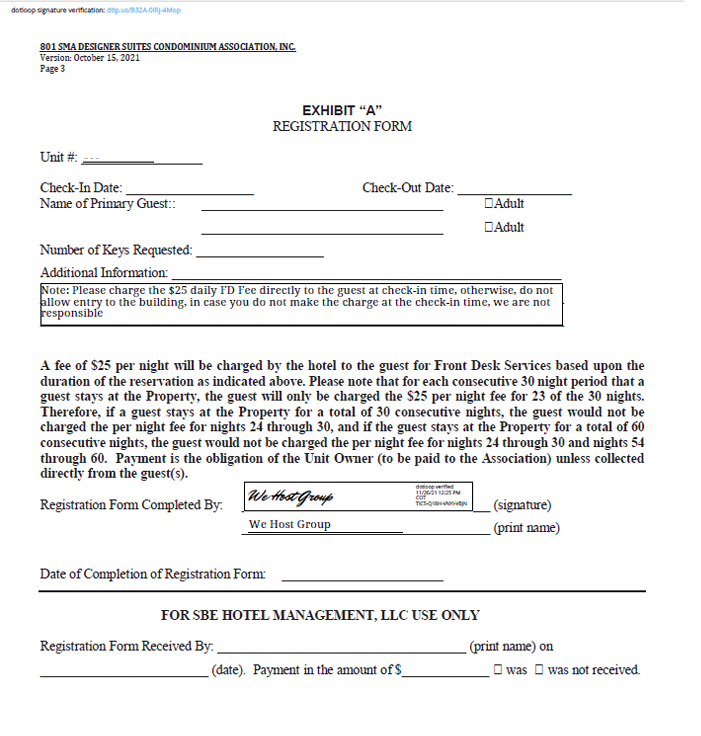F-SLS
This is the procedure for registering a confirmed reservation at the SLS Building.
Last Update: 11/2024
Revised by: Johanna García G.
Objetive
• Register guests via email in advance to facilitate a smooth check-in process, avoiding misunderstandings and delays.
• Guests should be informed during the Welcome Call that this building requires prior registration; otherwise, they will not have access to the amenities or timely entry.
• To prevent any inconvenience at the entrance that might burden front desk staff, especially during peak season, the registration process is set to occur after the Reservation Confirmation (within a maximum of two days for advance bookings. For same-day confirmations, it should be done immediately).
• This registration refers to the email format and will be automated by the CRM.
Any contact with the guest should include a request to confirm a valid contact number, enabling a direct conversation with the guest. This allows for a thorough and clear explanation of the importance of the registration process, along with completing other tasks essential to welcoming the guest.
FAQ's
What information do I need to complete the registration?
| Information | Notes | |
| Main Guest ID | Mandatory | YES |
| Main Guest Full Name | (If not send at least one Id) | YES |
| Main Guest Email | NO | |
| Main Guest Phone | YES | |
| The main guest must be present at check-in | YES | |
| All Guests ID | YES | |
| All Guests Full Names | YES | |
| All Guests Emails | NO | |
| All Guests Phones | NO | |
| Executed (Signed) Rental Agreement | NO | |
| Background Check Screening: Passed | NO |
If I do not have all the information, how long should I wait to obtain it and be able to execute the registration in the building's system?
The information for this building is sent via email. The required information in this building is basic. We should always aim to register well in advance (more than 7 days, if possible). However, if we do not have complete data one day before arrival, we can register the information available in the CRM system.
Should I call the front desk of the building to inform them of any updates regarding a guest?
- Yes, communication with the building is the best tool to demonstrate that we are committed to meeting the building's requirements. For this reason, we are sharing updates that may impact the quality of service upon the unexpected arrival of the guest.
Workflow Map
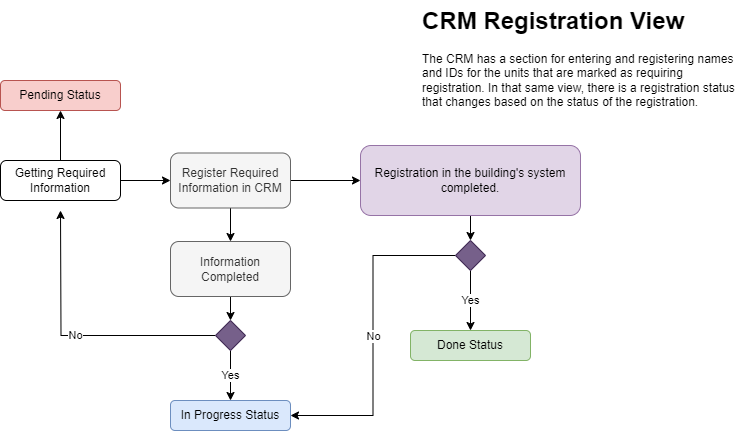
Procedure Line
The registration method for this building is email. The following points should be taken into account:
-
For ALL reservations, always sent to email: slsluxbrickell.frontoffice@slshotels.com
IMPORTANT: Whost is not responsible for the FD fee, and it must be charged directly to the guest.
(Note: Please charge the $25 daily FD Fee directly to the guest at check-in time; otherwise, do not allow entry to the building. If you do not make the charge at check-in time, we are not responsible).
Please DO NOT include { } symbols when replacing data. Always Use USA date format MM/DD/YYYY
Email Subject:
Registration at Unit: { Unit Number } | Check In: { Check In Date } Guest: { Main guest Full Name }
| Hi, Icon |
| We kindly notify you of a reservation to ensure easy access for this guest and their accompanying parties. |
| UNIT {Unit Number} |
| Main Guest Name: { MAIN GUEST FULL NAME} |
| Total Guests: { Total guests number } |
| Check In: { Check In Date } |
| Check Out: { Check Out Date } |
| The guest has been informed that they must present their ID to the front desk staff. |
| Please contact Whost customer experience Available 24/7, at 786 796 1393 / 786 539 4716 |
2. Identification documents and the registration form must be attached.
https://drive.google.com/file/d/1cLYizOao1nINQkIuQ3CNRKMUJNgHlewo/view?usp=sharing
Congratulations! You have successfully completed a registration at the building.
What happens if a previously made registration is canceled?
- Every day, it is necessary to check the CRM for canceled reservations that have been registered (available in the registration view).
Subject
REGISTRATION CANCELED UNIT { Unit Number }
In the body of the message:Hello Good day, I hope this email finds you well.
The guest { GUEST NAME } has canceled the reservation for unit { Unit Number } . We kindly request that you proceed with the cancellation of the registration to allow us to register a new guest for these dates.
UNIT { Unit Number }
Check In date: MM / DD / YYYY
Check Out date: MM / DD / YYYYThank you for your diligence.
Please remember that if you have any updates you would like to share with us, you can contact our 24/7 customer service line at +1 786-796-1393, or write to us at frontdesk@wehostgroup.com.
Sincerely,
Guest Services Team at Whost