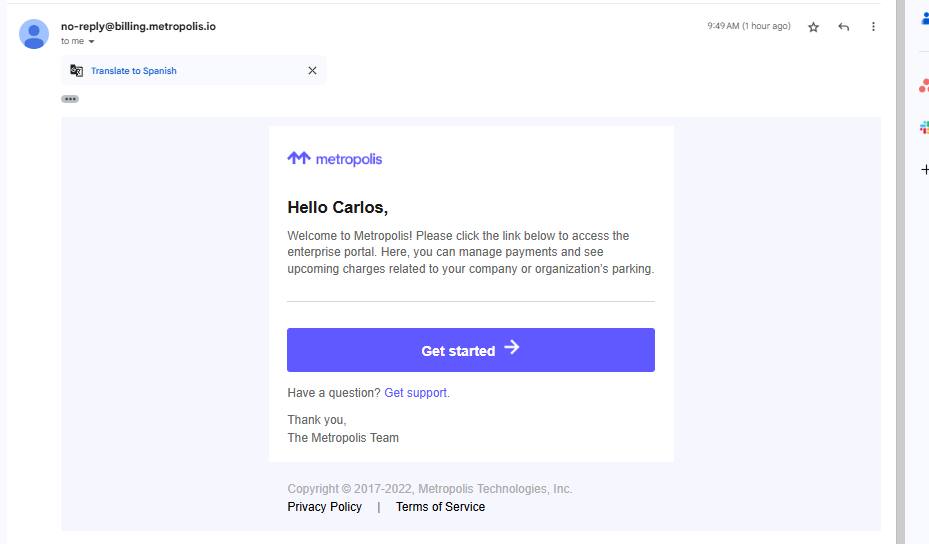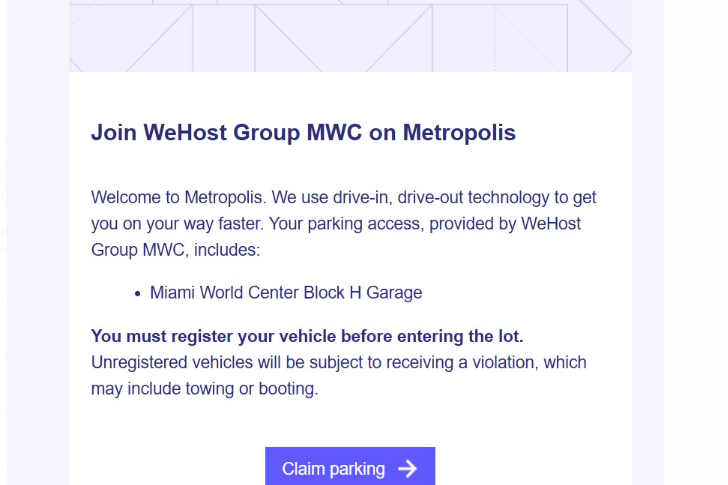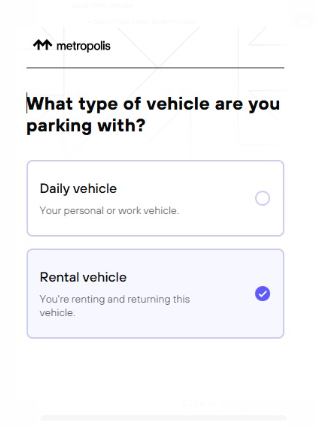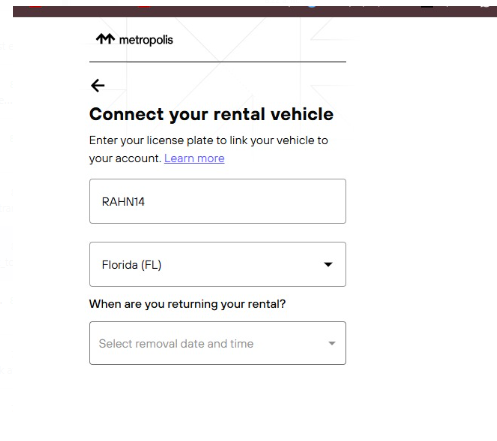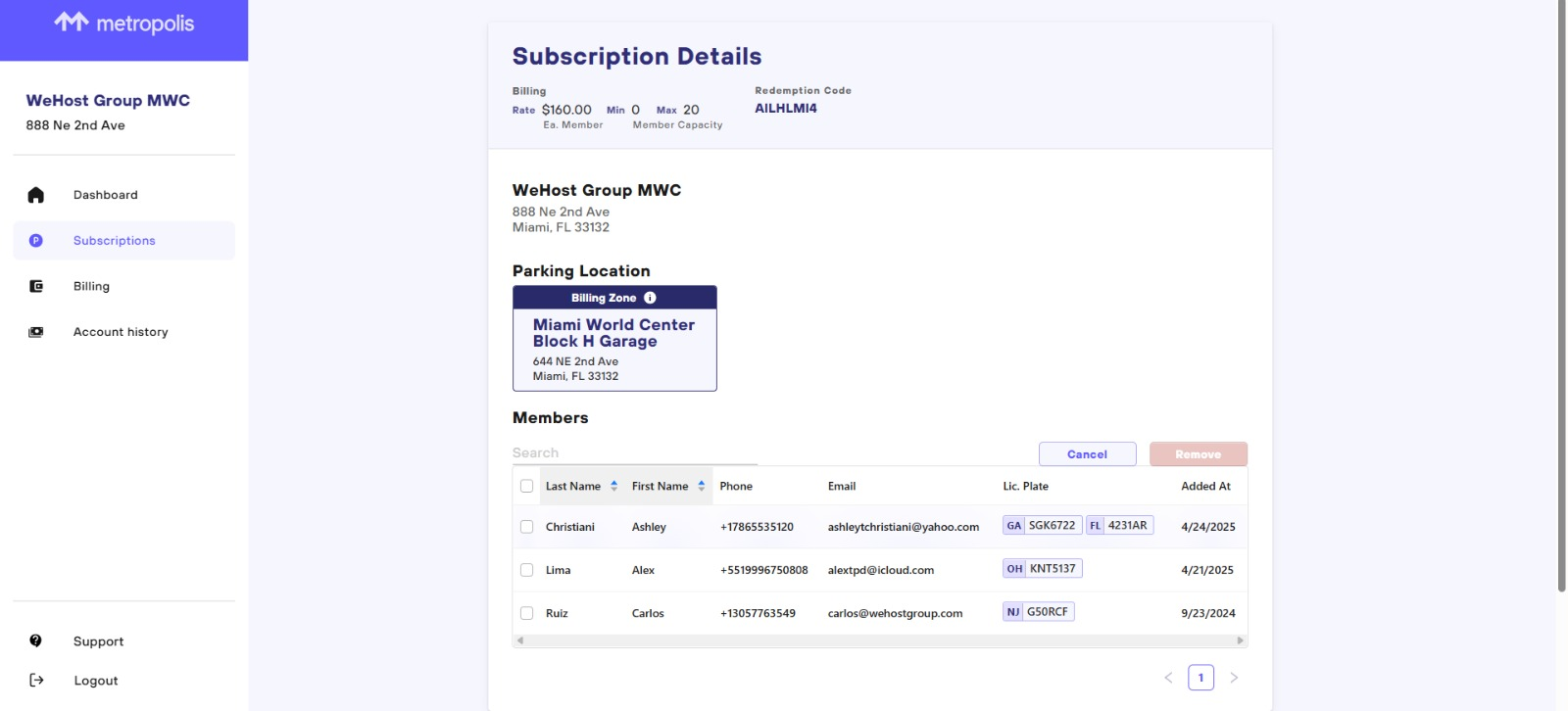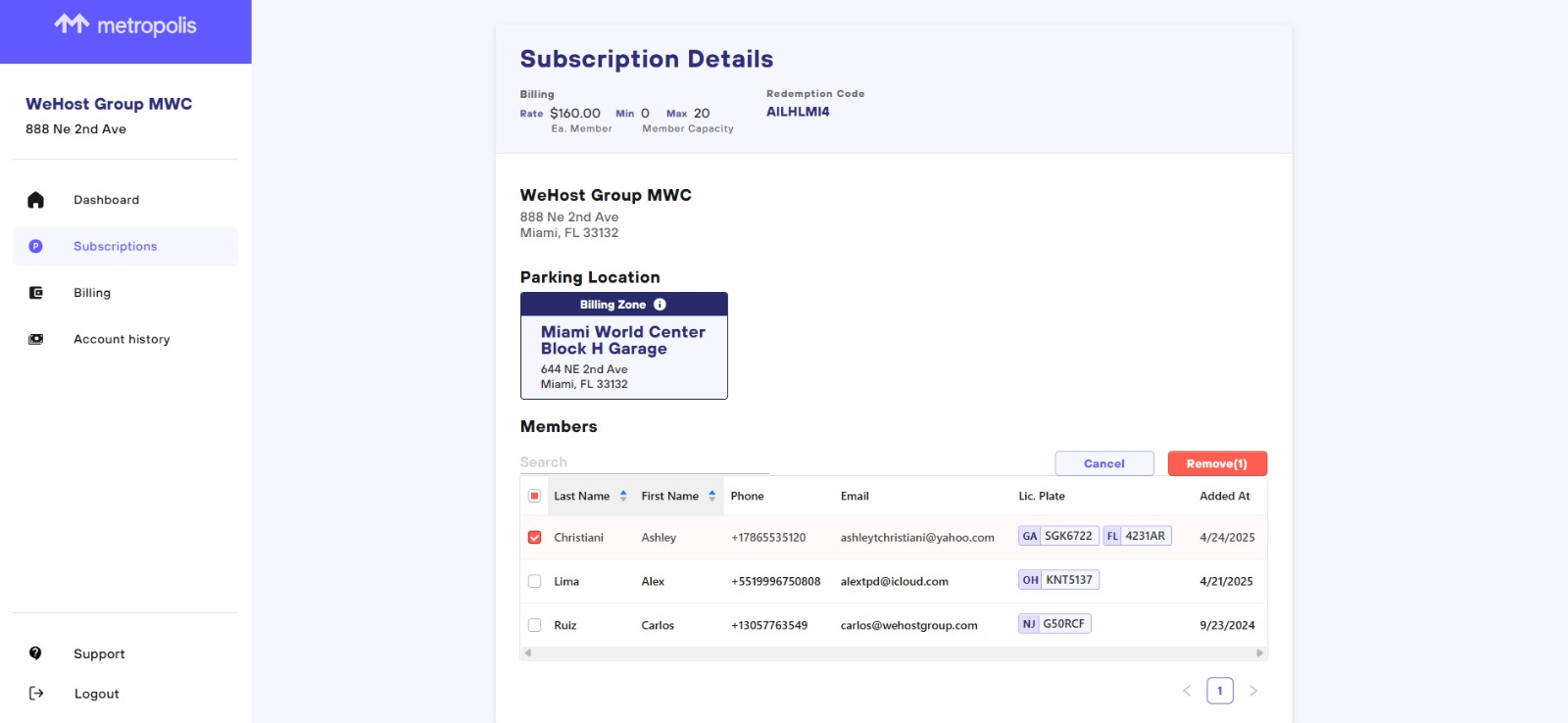How do you set up a parking lot in Nativos?
This procedure is built to show the step-by-step process to set up a free parking lot in Nativos.
Last Update: March 2025
Revised by: Johanna García Giraldo
Objetive
- Create a parking lot correctly in the system.
- Consider the necessary actions to follow up and resolve the presented situations.
- Unify the criteria for identifying and managing a situation, especially when different departments are involved.
The units for which this service applies are:
4712
4813
4403
4614
4613
4410
4316
4313
3512
PH 4912
2416
PH 4915
3206
PH 4901
2105
1920
Situation Map
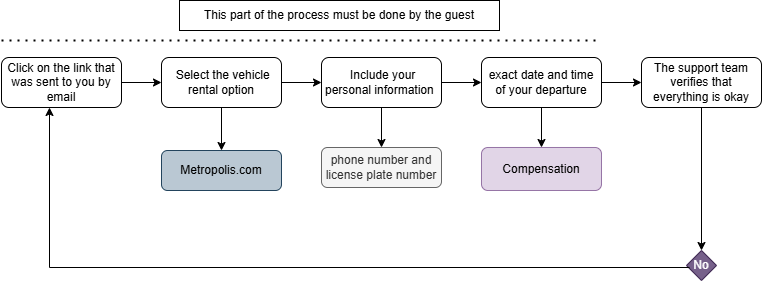
Enlace para envío al Guest, para que registre el vehículo
1. Entro al enlace: https://portal.metropolis.io/welcome
2. Ingresar el Correo: FrontDesk
3. El sistema me arroja un Enlace Link al correo del Front, el cual debo darle click en "Get started".
4. Me dirige a la página
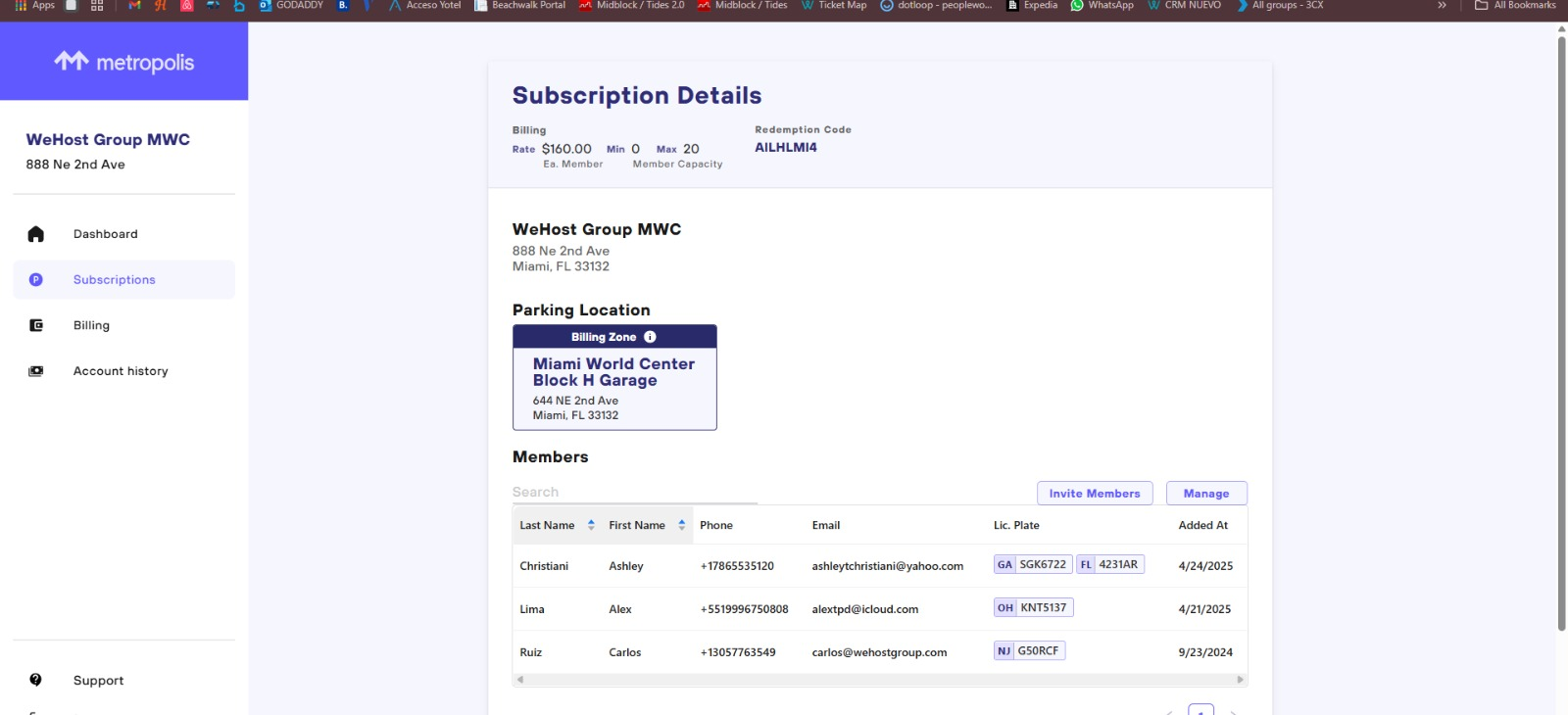
5. Invite members y se pone el correo del Guest
_________________________________________________________
1. link that we received from the platform(parking)
2. Select the option rental vehicle
3. Here the guest will have to put the personal information
Please in the last step put the correct dates and hours of your check-out.
This is an example link: https://app.metropolis.io/sign-up/add-vehicle?ent_token=YwcL2n8FzjjlgeyYZmIMbmZZjFCR1aBz
Para eliminar los parking reservados, cuando el huésped sale y aún está activo, se debe ingresar a Subscription / Manage.
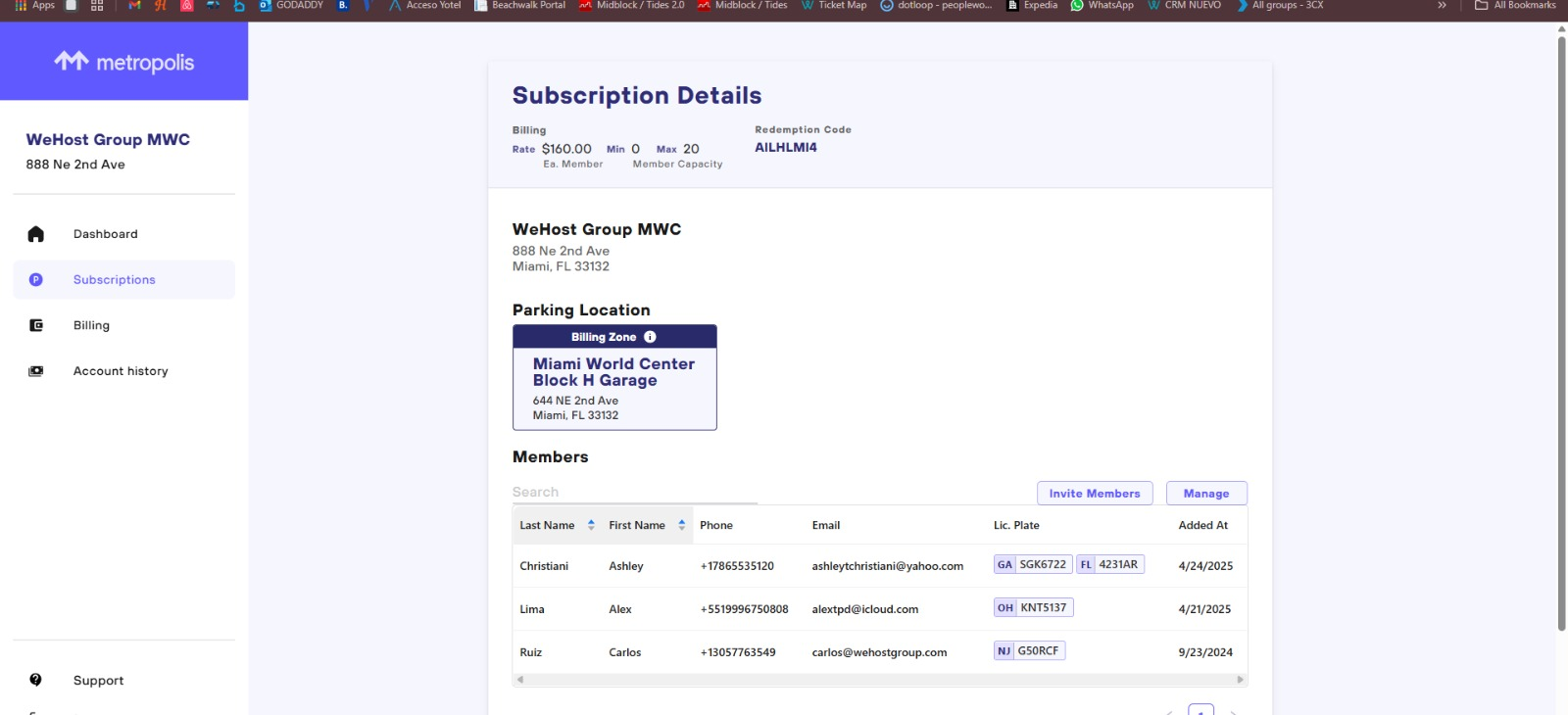
Click en el espacio antes del nombre