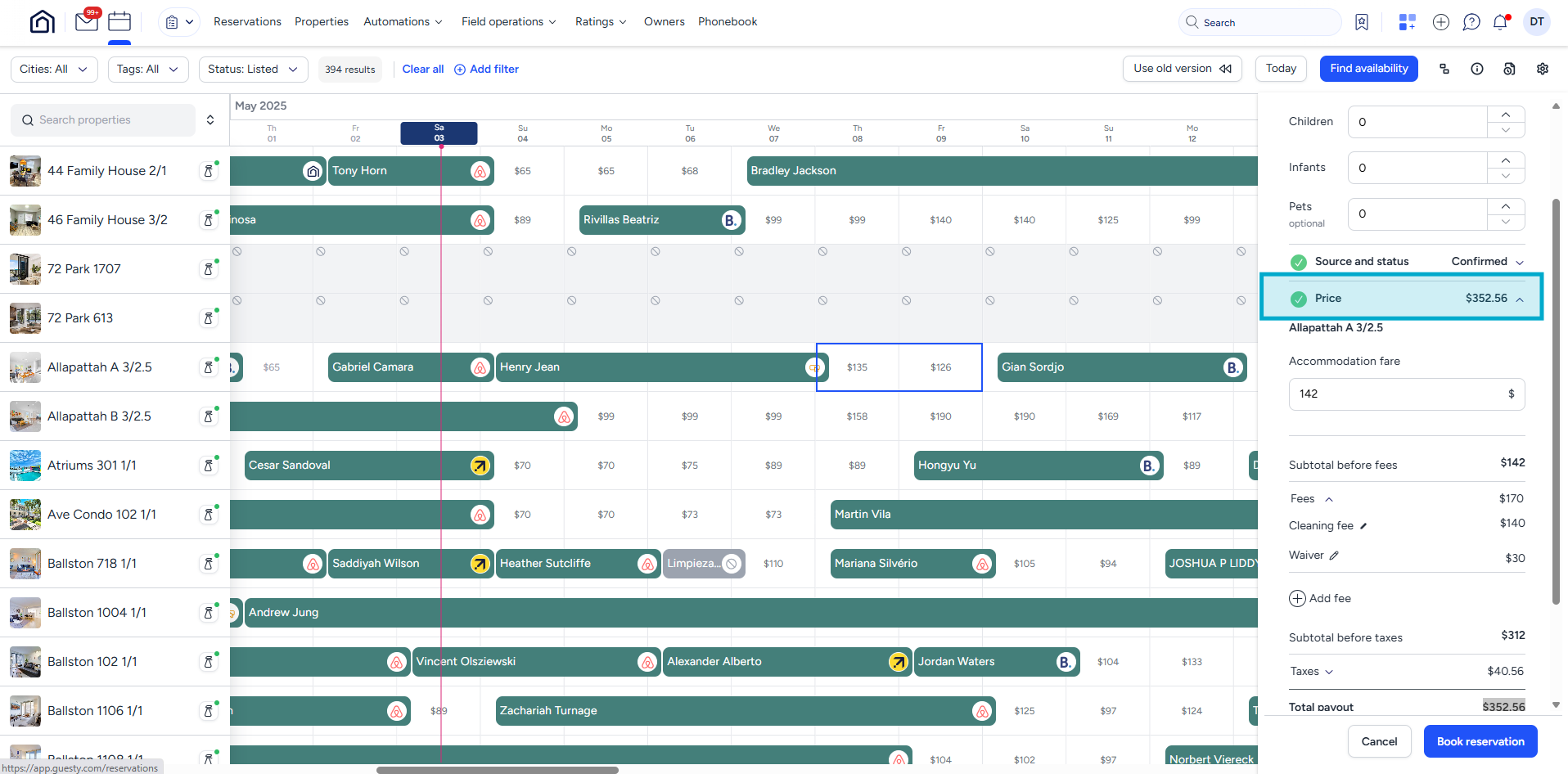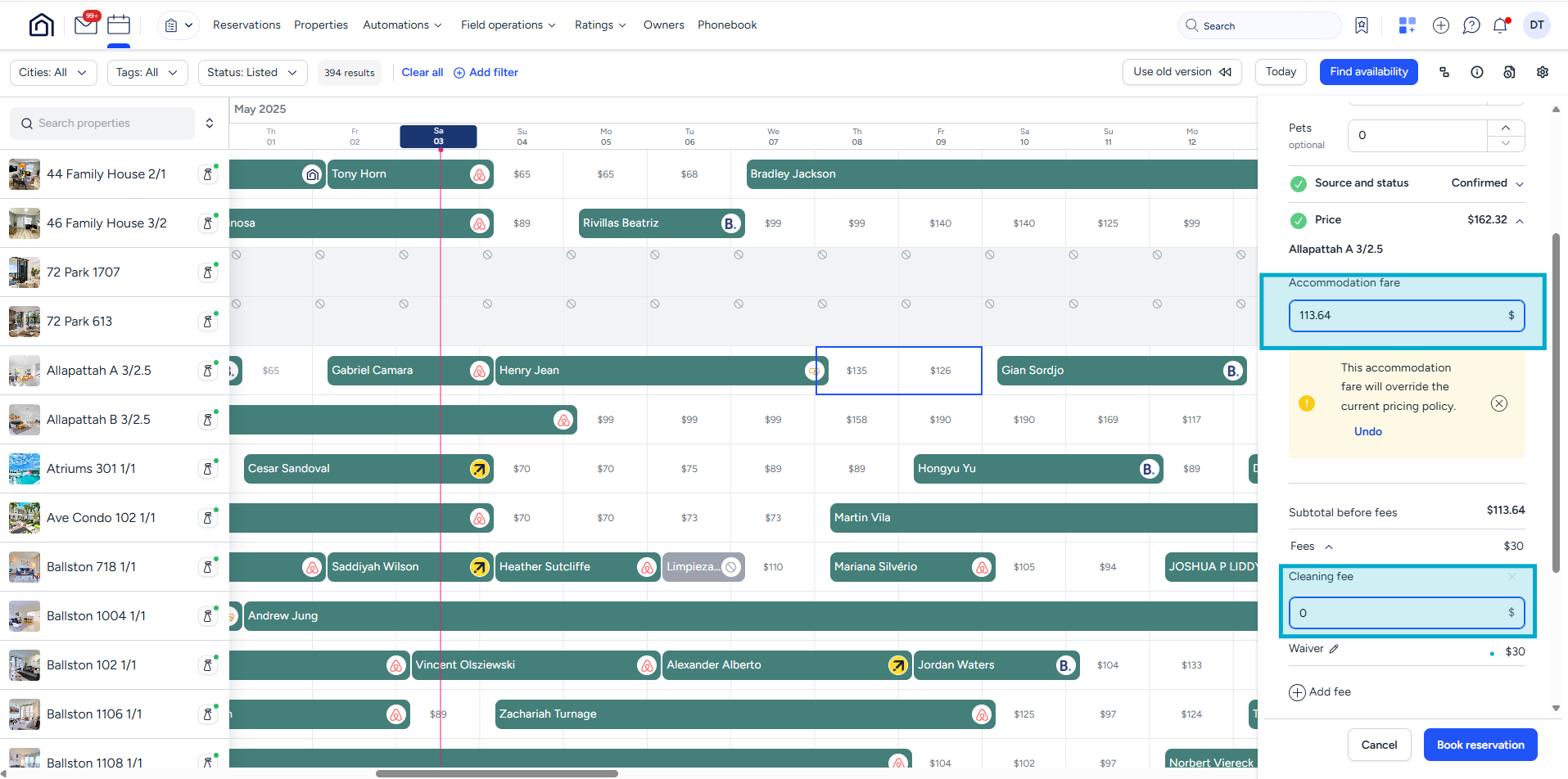How to make a booking extension
This is the new way to process and charge for booking extensions.
Last Update: May/2025
Revised by: Daniel Torres
Objetive
- Process a proper extension of a reservation for any client who requests it.
FAQ's
Does this apply to all extensions?
- Yes, all extensions must be processed in this manner.
Does it apply to all OTS channels?
- Yes, clearly excluding owners.
What happens if the guest doesn't pay?
- If the extension is not paid, the guest will be evicted at check-out time.
My guest doesn't want to leave, but also refuses to pay.
- They will be reported to the Field Host and evicted with police assistance.
Workflow Map
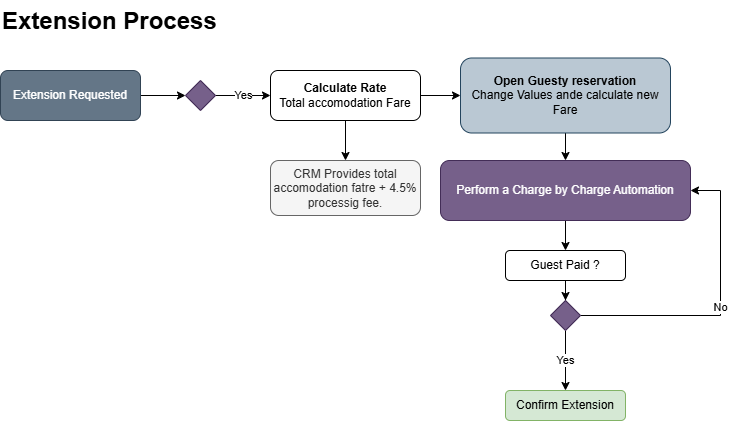
Procedure Line
-
Open the CRM, review the payment details, select the number of nights requested, and calculate the updated total fare.
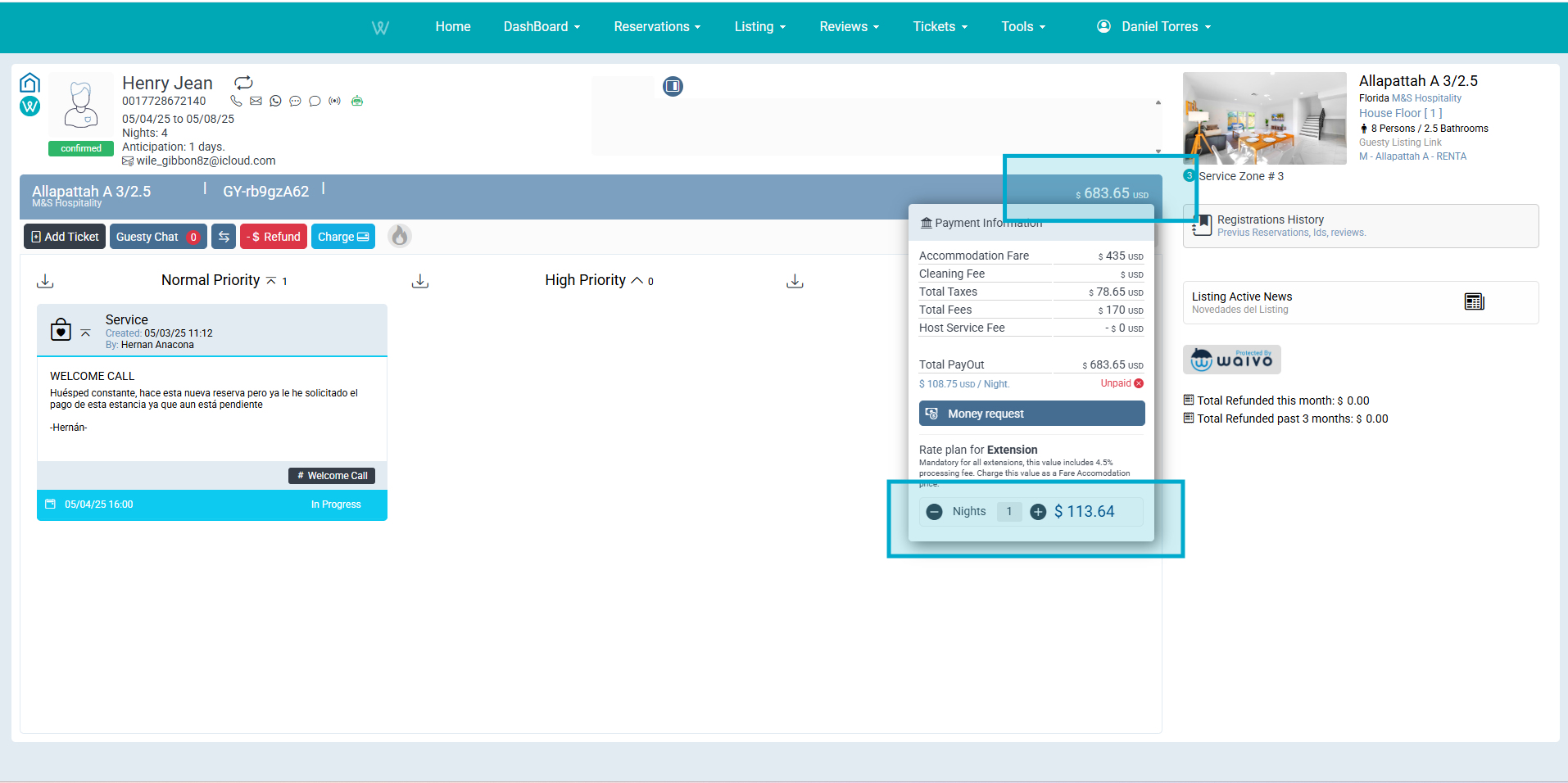
- Finds reservation on Guesty.
- Select the desired dates if they are available.
Once you verify that the extension dates are available, click the "New reservation or quote" button.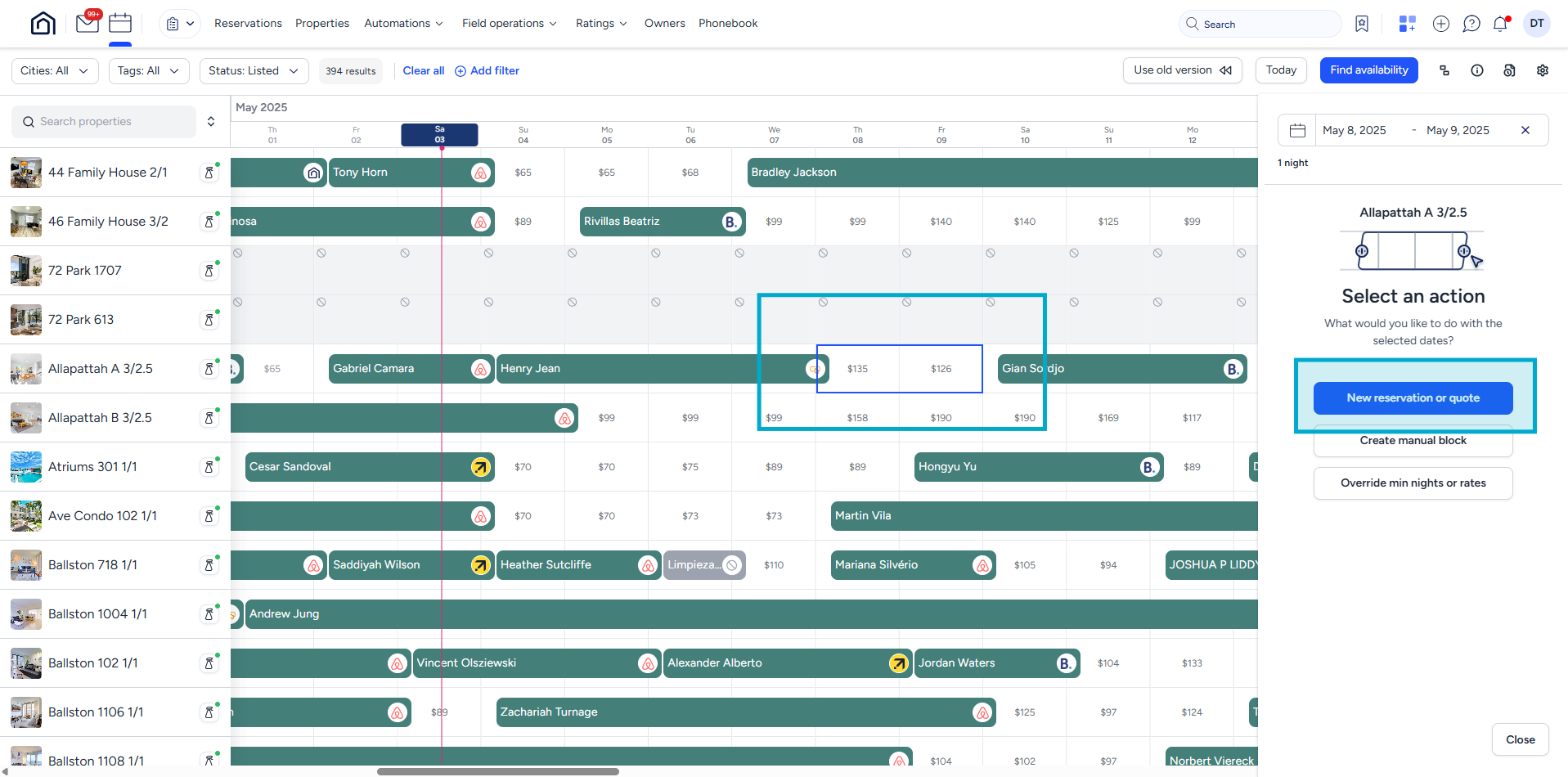
-
Update the new amount in the Accommodation Fare field. Then, from the Fees tab, select Cleaning Fee and set its value to $0 (zero). Always keep the Waiver fee at $30 USD, as set by default.
Once the Total Payout has been calculated, process the charge using Charge Automation with that amount.
Only confirm the reservation if it has been fully paid by the guest before 11:00 AM on the last day of the original reservation. Otherwise, the guest may face eviction and may incur additional penalties or be charged for a full extra night.