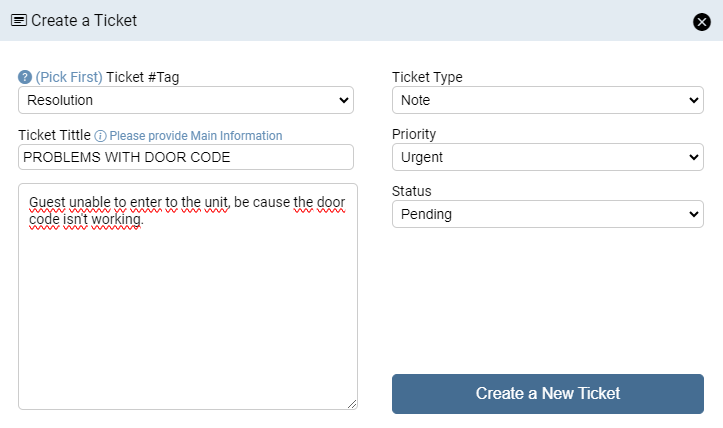How to make a #Cleaning Issue
Workflow to Properly Manage a cases that corresponds to case of #Cleaning Issues, Applicable to All Agents and Collaborators Who Are Aware of One.
Last Update: Feb. 2025
Revised by: Johanna Garcia
Objetive
- Create a ticket correctly for a situation that arises during a reservation corresponds to #Cleaning Issues
- Consider the necessary actions to follow up and resolve the presented situations.
- Unify the criteria for identifying and managing a situation, especially when different departments are involved.
The #CleaningIssue ticket is exclusive for cases involving cleaning-related issues.
Other cases should be placed in a separate ticket, which should address maintenance or general issues.
Situation Map
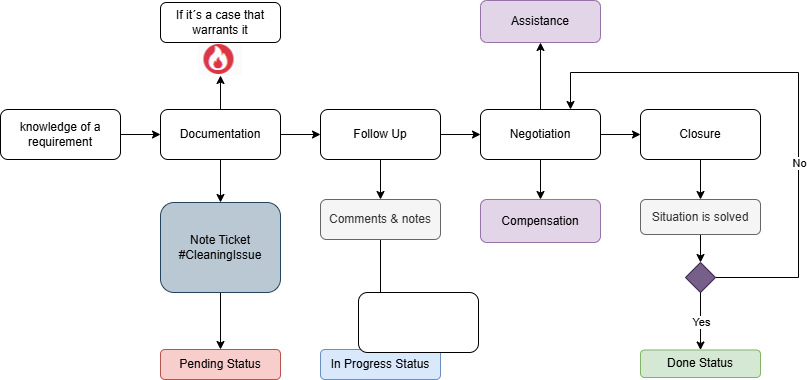
What cases involve a cleaning issue?
- It is any situation that involves an unsatisfactory cleaning issue, ranging from the overall condition of the unit to details of the furniture and the cleaning process itself.
No situation should be dismissed, and they should be resolved as quickly as possible from the time of notification.
Procedure Line
Documentation (Making a ticket)
With knowledge of the situation, you should create a ticket detailing the situation thoroughly, including the guest's requests for assistance or compensation.
The note for this ticket must contain the entirety of the guest's complaints clearly and in detail so that our colleagues can understand the severity of the situation and act accordingly.
In the title, summarize the most important aspects related to the situation.
It is mandatory to request and confirm the phone number where we can stay in touch. |
Take action NOW
Take immediate action to manage the situation, especially regarding any necessary assistance for the guest if applicable. Please follow the basic assistance procedure to determine if direct assistance from the maintenance and cleaning team is needed.
Create the necessary tickets to manage the guest's assistance.
Mandatory → Always include comments in the #Resolution ticket so that the person handling the final negotiation and reconciliation can have clarity about the assistance provided.
Mandatory→ Always include comments related to the assistance ticket that was created.
Follow Up
Always follow up on the assistance processes you have generated, ensuring that the manager is aware of how the guest is being assisted. Document each communication with the guest, including every call or message, to keep track of the times the guest has tried to reach us to fulfill the promised assistance.
Always include comments with updates on guest attention, communications, or any interactions.
Negotiation
Once we have exhausted the promised assistance, if applicable, we must call the guest to reassure them, confirm that we have provided assistance, and ask if they were satisfied with the entire process.
If the guest is still dissatisfied, we must compensate for the errors, especially using refund tools, always coordinated with the customer service and operations manager.
Closure
Once we have addressed the situation according to the case and provided assistance and compensation to the guest if necessary, we hope that the guest's dissatisfaction has significantly decreased. It is very important to make a closing call to verify that the refund was processed and that all assistance was provided.
Always make sure to express to the guest that we deeply regret the inconveniences they experienced, but these minor errors do not represent us, and we want to ensure that despite everything, they feel satisfied with our assistance and service.
Always offer an apology to the guest and finally compensate with a discount on their next direct booking, which will be sent to the email address they confirm during that moment.
Finally, if everything ended on good terms and the guest's mood is positive, we can ask for a positive 5-star rating, committing to ensuring their next stay will be pleasant and without any issues.
The closing call can be made by any agent, including the negotiator. Only after completing the call with all the described protocol can the Closure Call button be marked in the CRM, finally changing the status of the ticket #Resolution to 'Done'.