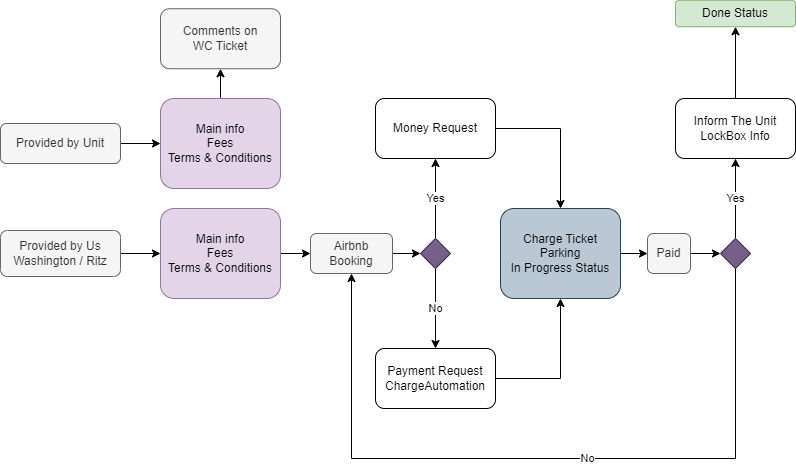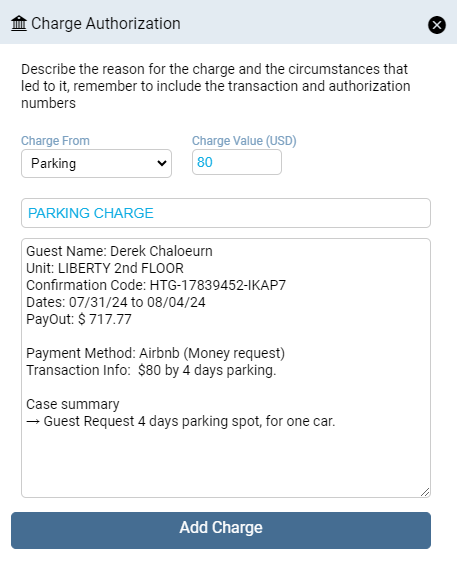How to process a Parking Request
Workflow to Properly Manage a Parking Request.
Last Update: August 2024
Revised by: Daniel Torres
Objetive
- Provide correct information about the parking space provided by the unit or by us.
- Properly manage the reservation of the parking spot with the building.
- Correctly process the necessary tickets for managing the parking spot.
Do not procees the payment by aditional charge, always apply a Payment Request method.
Parking request Map
Making the Charge Ticket
|
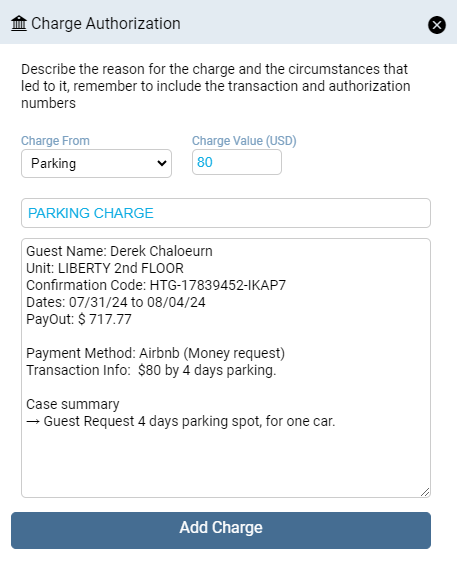
|
-
Select "Parking" from the "Charge From" dropdown button.
-
In the "Charge Value (USD)" field, enter the total amount the guest needs to pay.
-
In "Payment Method," specify the method or platform through which we are collecting the payment, which may be Airbnb (Money Request) or via a payment link sent through charge-automation.
-
In "Transaction Info," include the payment details, such as the number of days requested.
-
In "Case Summary," provide additional details about the request.
-
The ticket status should remain "Pending" until you confirm full payment.
-
Once we are certain of the payment, change the status to "Done."
-
Always leave notes for each event until the payment is complete. Similarly, add comments about the procedure for informing the buildings and ensuring that the service will be provided by the building without issues for the guest, and that the guest understands the conditions of having parking at the unit.
|