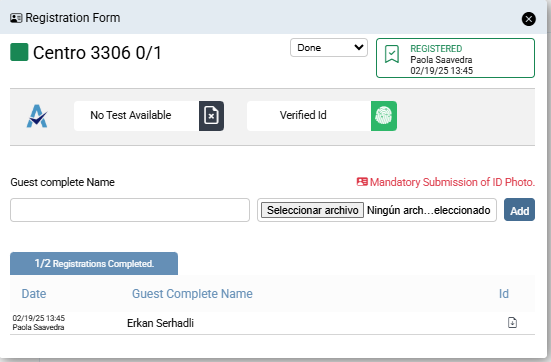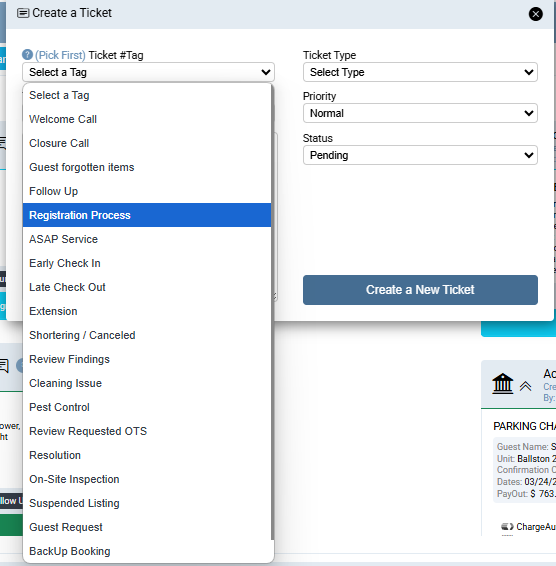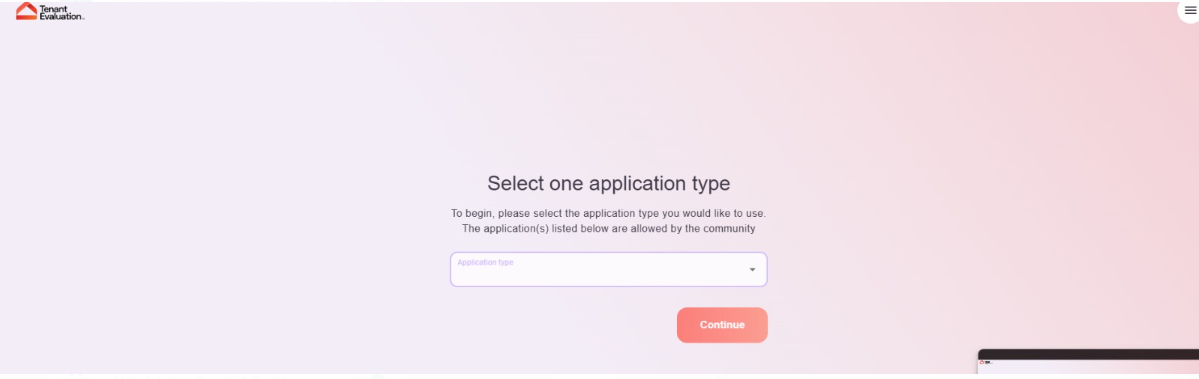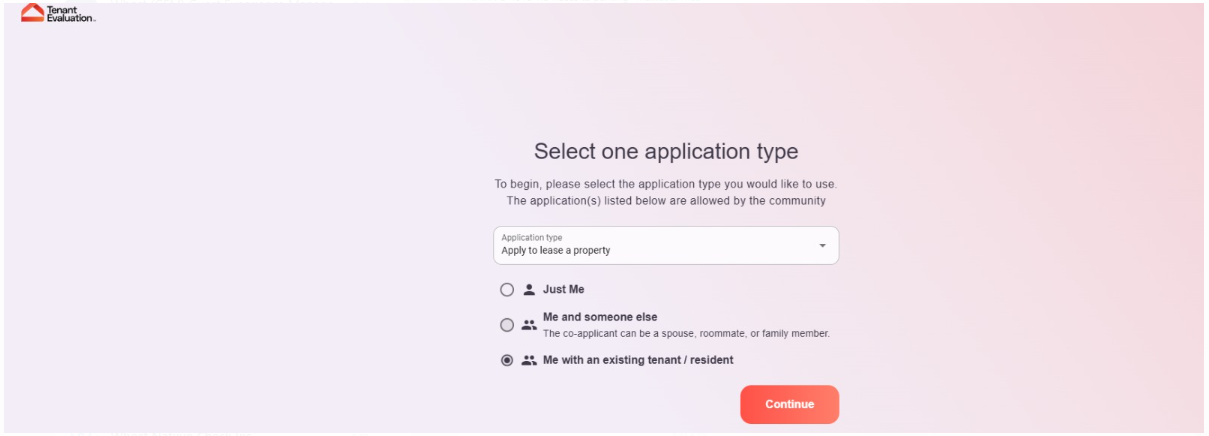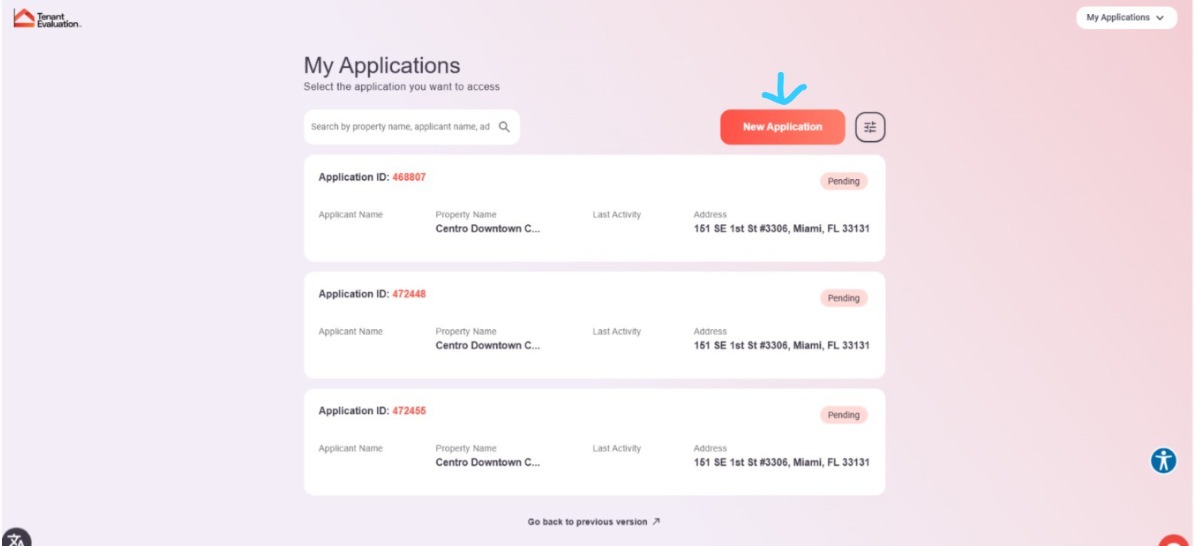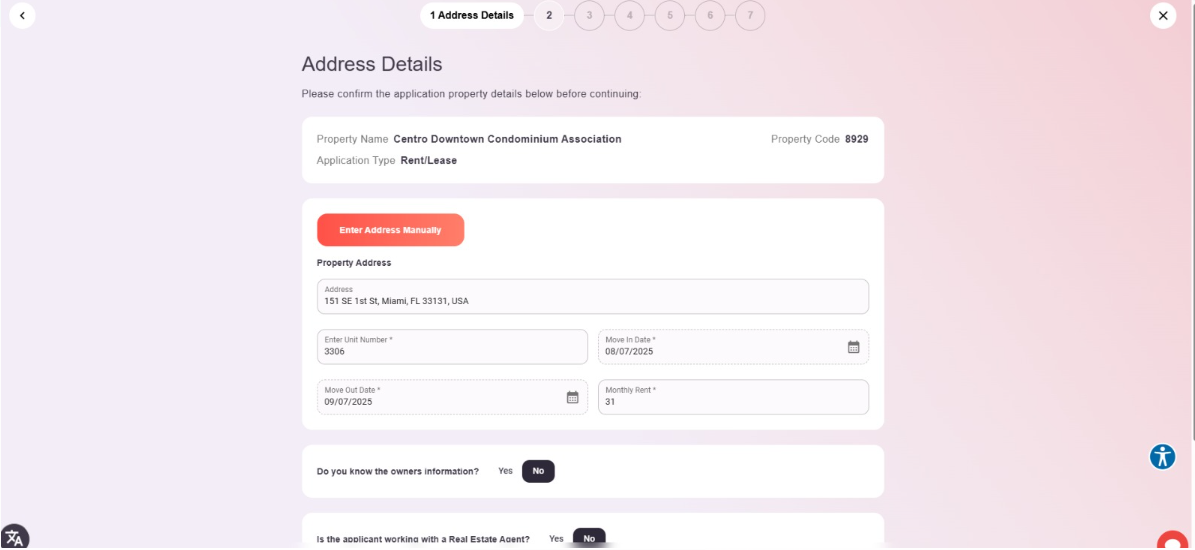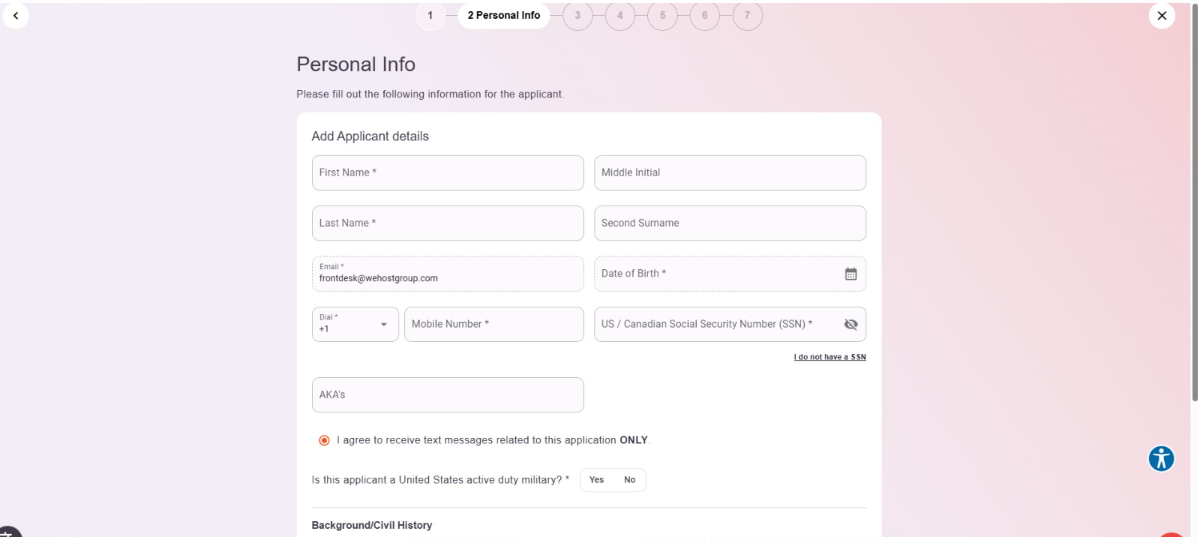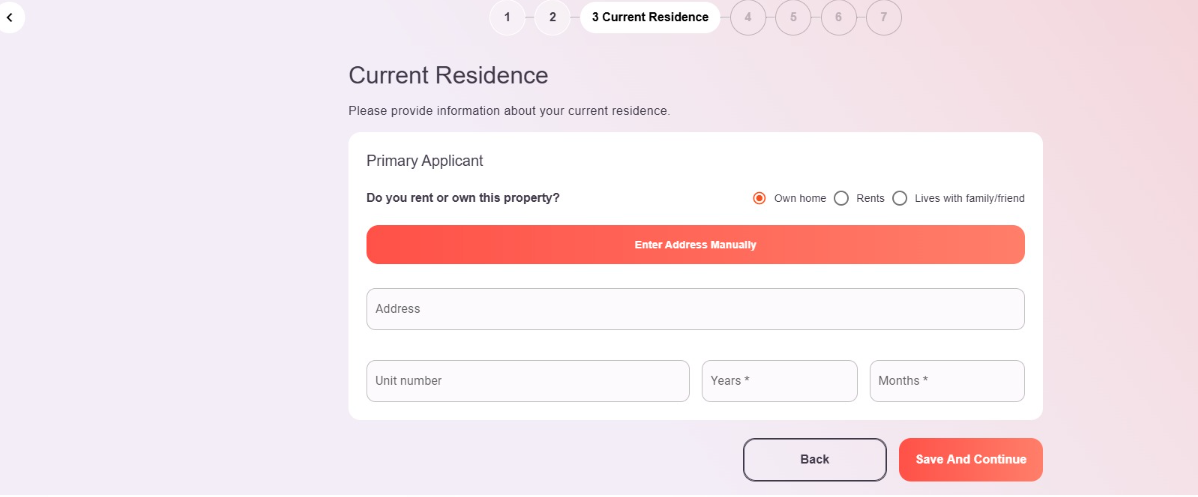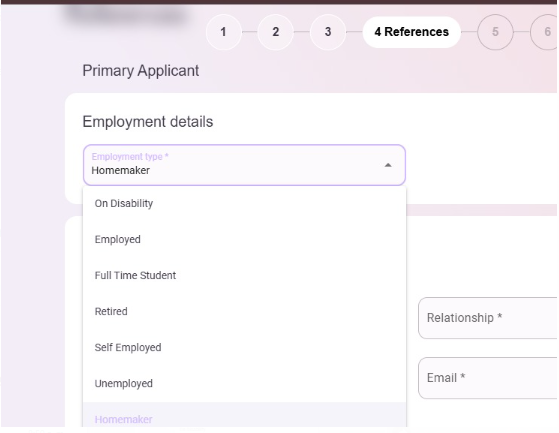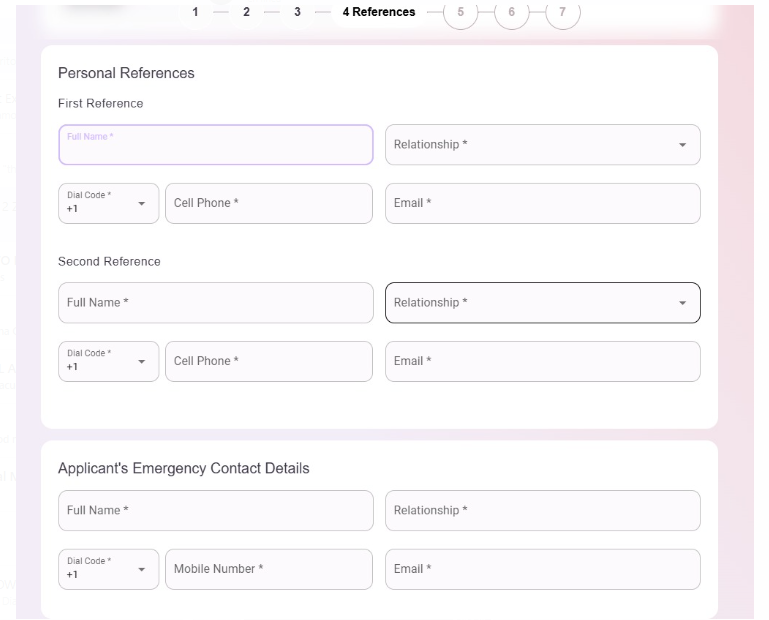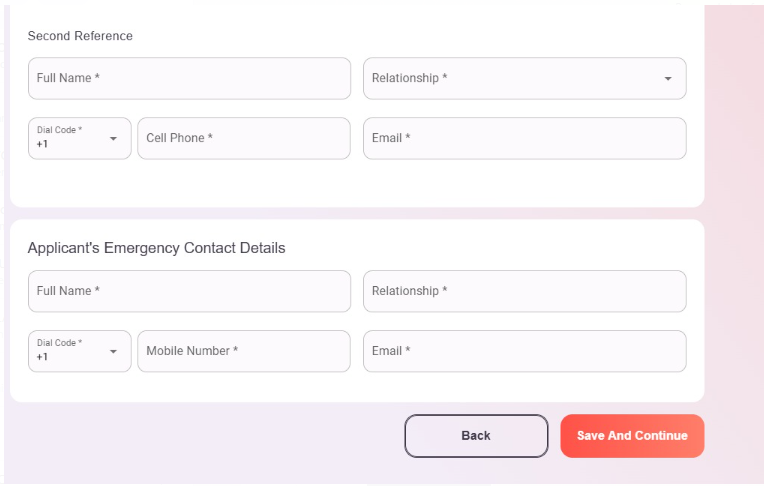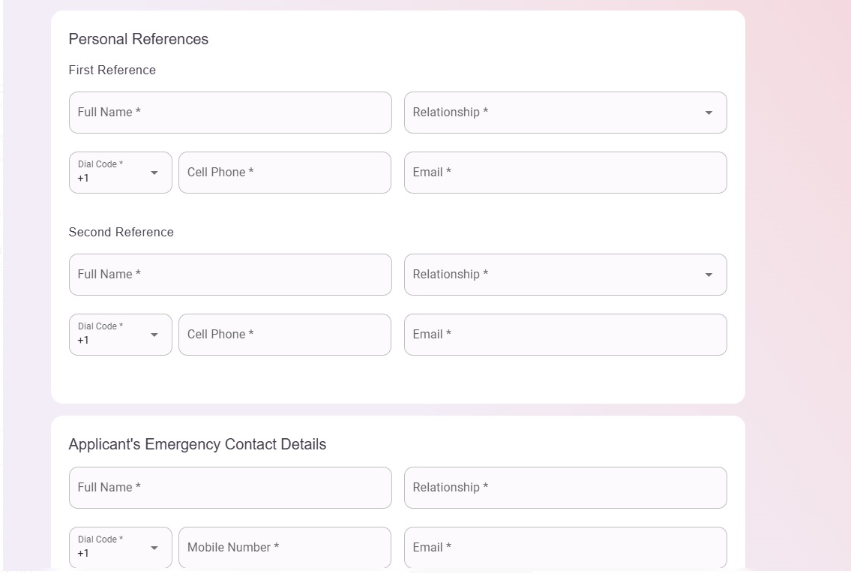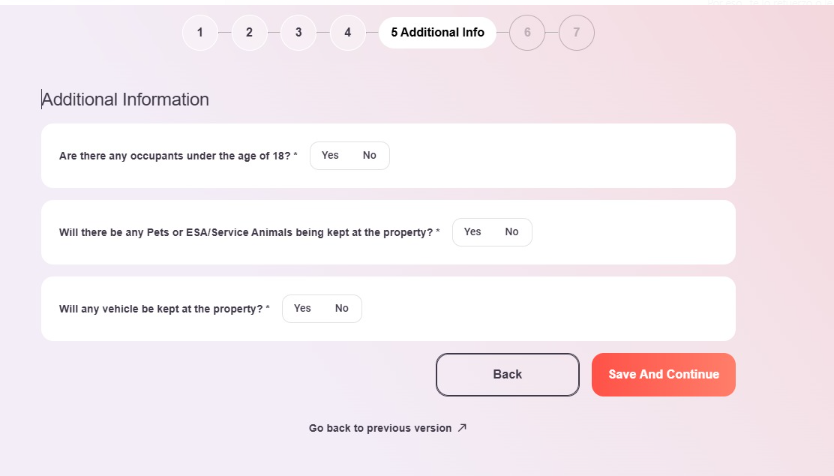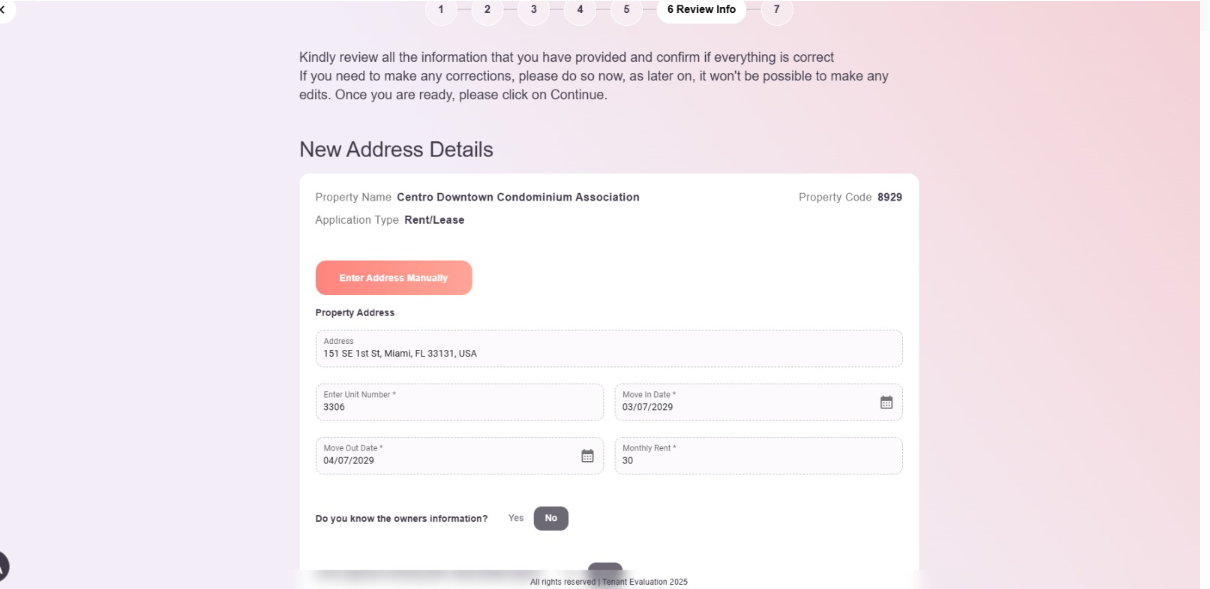M-Centro
This is the procedure for registering a confirmed reservation at the Centro Building.
Last Update: 03/2025
Revised by: Johanna García G.
Objetive
• Register guests via platform in advance to facilitate a smooth check-in process, avoiding misunderstandings and delays.
• Guests should be informed during the Welcome Call that this building requires prior registration; otherwise, they will not have access to the amenities or timely entry.
• To prevent any inconvenience at the entrance that might burden front desk staff, especially during peak season, the registration process is set to occur after the Reservation Confirmation (within a maximum of 20 days for advance bookings. For same-day confirmations, it should be done immediately).
• This registration refers to the email format and will be automated by the CRM.
Any contact with the guest should include a request to confirm a valid contact number, enabling a direct conversation with the guest. This allows for a thorough and clear explanation of the importance of the registration process, along with completing other tasks essential to welcoming the guest.
FAQ's
What information do I need to complete the registration?
| Information | Notes | |
| Main Guest ID | NO | |
| Main Guest Full Name | YES | |
| Main Guest Email | NO | |
| Main Guest Phone | NO | |
| The main guest must be present at check-in | NO | |
| All Guests ID | NO | |
| All Guests Full Names | NO | |
| All Guests Emails | NO | |
| All Guests Phones | NO | |
| Executed (Signed) Rental Agreement | NO | |
| Background Check Screening: Passed | NO |
Should I call the front desk of the building to inform them of any updates regarding a guest?
- Yes, communication with the building is the best tool to demonstrate that we are committed to meeting the building's requirements. For this reason, we are sharing updates that may impact the quality of service upon the unexpected arrival of the guest.
Workflow Map
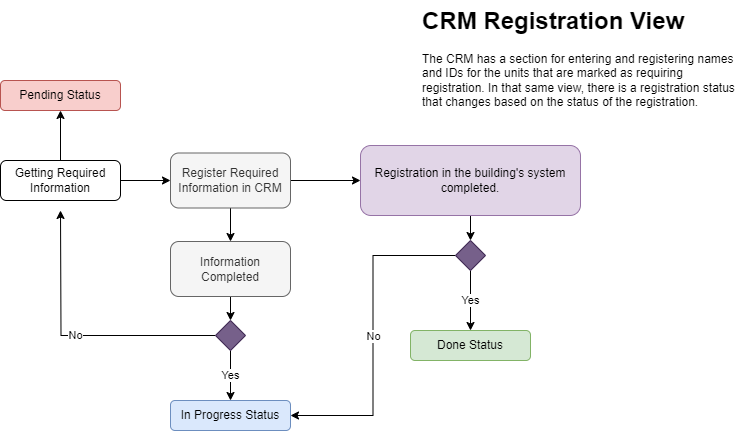
Procedure Line
The registration method for this building is by platform, using the customer experience email:
pagina web: https://tenantev.com/community/home
- Número de propiedad : 8929
- Correo: frontdesk@wehostgroup.com
- Contraseña : Whost25***
Registration Process in CRM
Only the name of the main guest is needed.
To complete the registration, the Customer Experience team must provide the following information to the Registration department:
Point 1
Point 2
- Guest's address
- Unit
- Time living in the unit
Point 4
Requests 2 references, each with:
-
Full name
-
Relationship with the guest
-
Phone number
-
Email
This information will be added as a Note within the same registration.
Registration on the platform
1. Enter through the following link using the credentials provided below:
pagina web: https://tenantev.com/community/home
- Número de propiedad : 8929
- Correo: frontdesk@wehostgroup.com
- Contraseña : Whost25***
2. Select the option "Apply to lease a property" and then check ´Me with an existing tenant / resident. And ´Continue´.
3. Check the option ´New Application´.
4. Write in the property and reservation details (using the information provided by the Customer Experience team in the CRM).
6.5. In option 3, always select "Casa Propia" and enter the details provided by the Customer Experience team in the CRM.
6. En el paso 4, siempre marcar la opción de ´Homemaker´
7. For each reference, enter the details provided by the Customer Experience team in the CRM:
-
-Full nameDe -
-RelationshipNombrewithcompleto-Relación con elthe guest -
-PhoneTeléfiononumber -
-
ContactoFor dethe emergenciaemergency ponercontact, aenter WhostWhost's details.
-all Punto 5:
Marcar todos NO
Punto9. Point 6 esis elthe resumensummary of all the information. Here, you should verify the details you entered earlier.
PuntoEl punto 7 corresponde al pago. (Pendiente información que se pagadebe consignar aquí, por parte del área de Registros).
What happens if a previously made registration is canceled?- Comunicarse con Joaquin (+1 786-488 3095.
Every day, it is necessary to check the CRM for canceled reservations that have been registered (available in the registration view).
SubjectREGISTRATION CANCELED UNIT{ Unit Number }In the body of the message:
Hello Good day, I hope this email finds you well.
The guest{ GUEST NAME }has canceled the reservation for unit{ Unit Number }. We kindly request that you proceed with the cancellation of the registration to allow us to register a new guest for these dates.
UNIT{ Unit Number }Check In date: MM / DD / YYYYCheck Out date: MM / DD / YYYY
Thank you for your diligence.
Please remember that if you have any updates you would like to share with us, you can contact our 24/7 customer service line at +1 786-796-1393, or write to us atfrontdesk@wehostgroup.com.
Sincerely,Guest Services Team at Whost