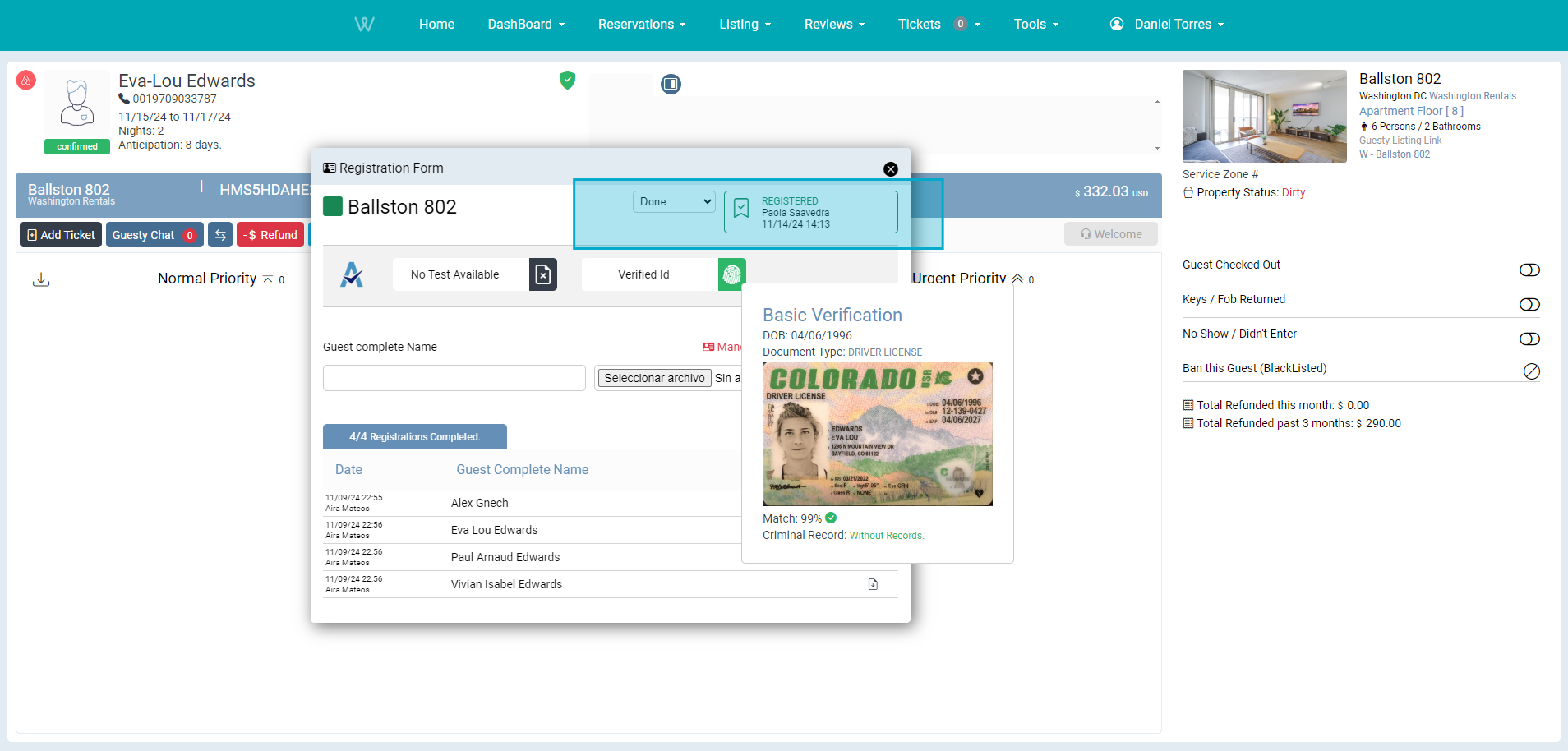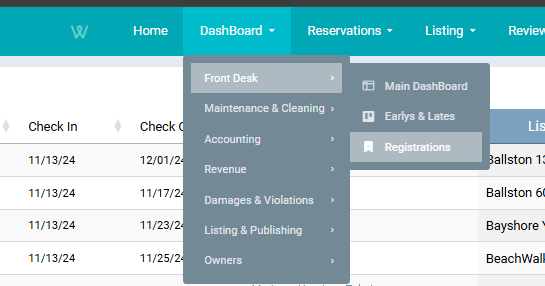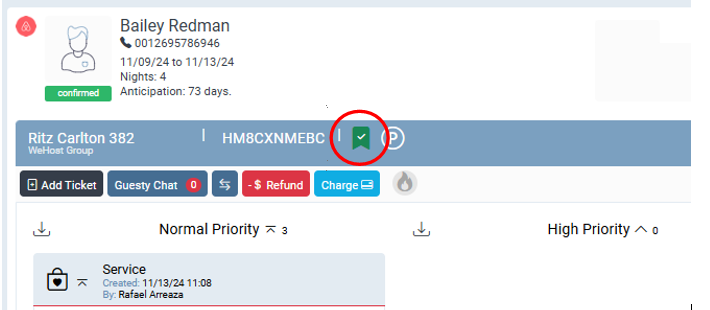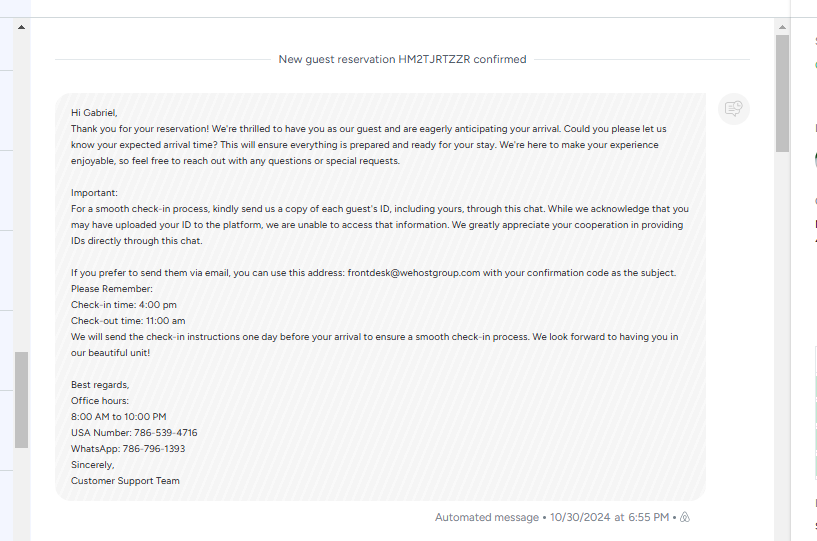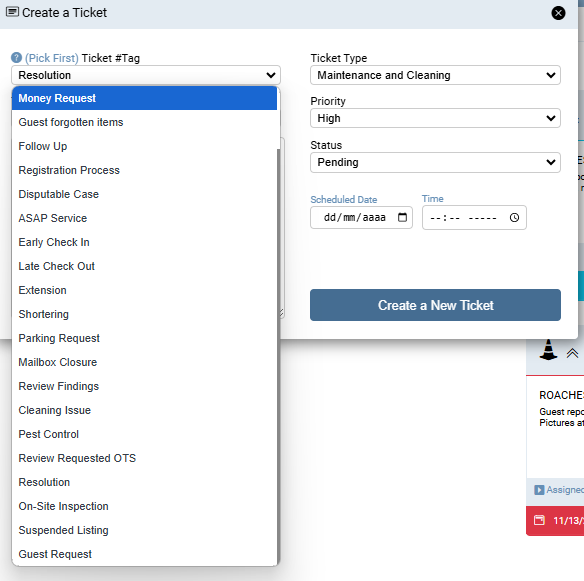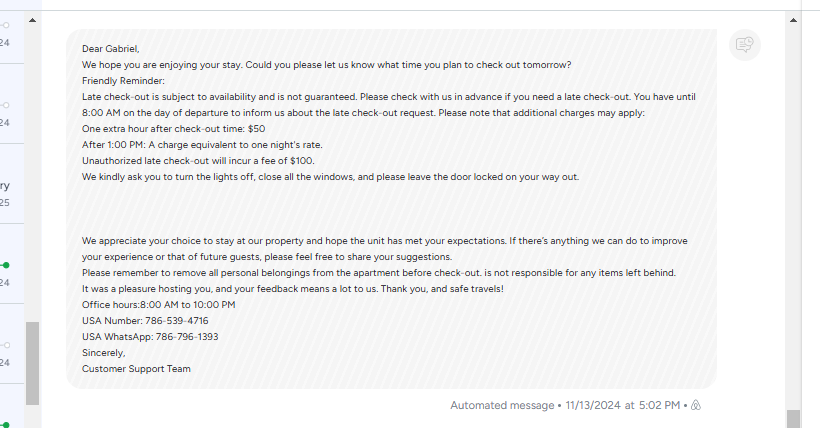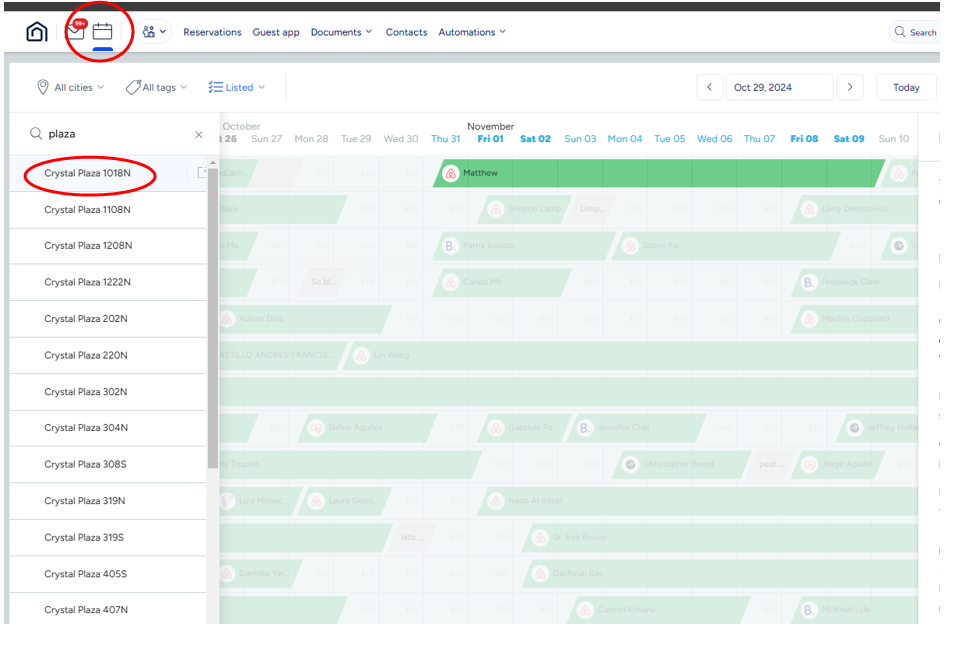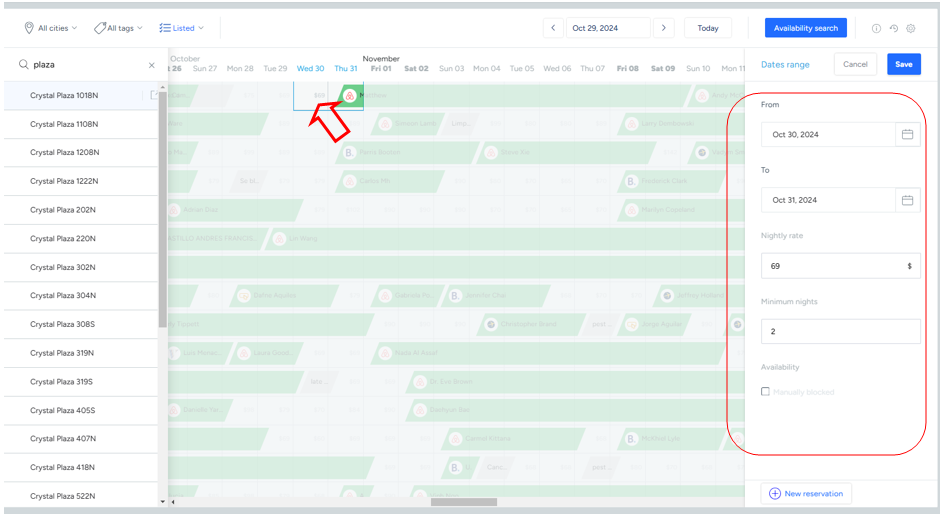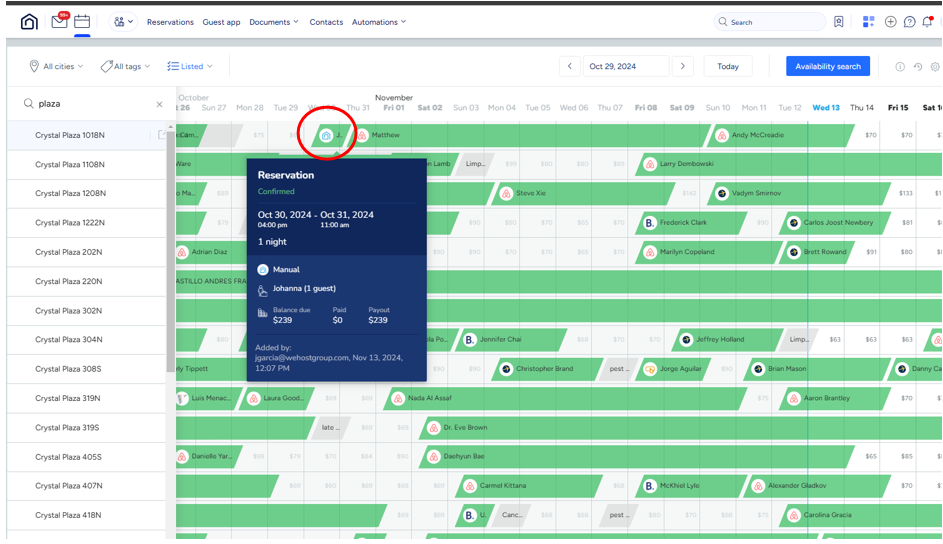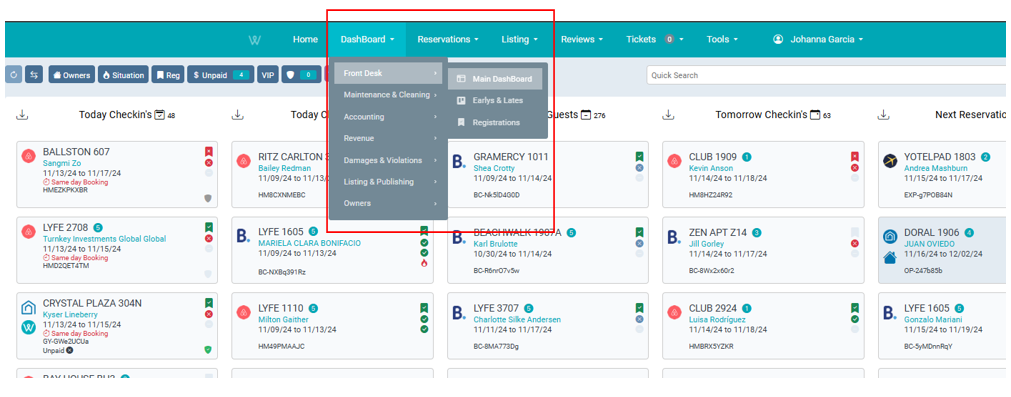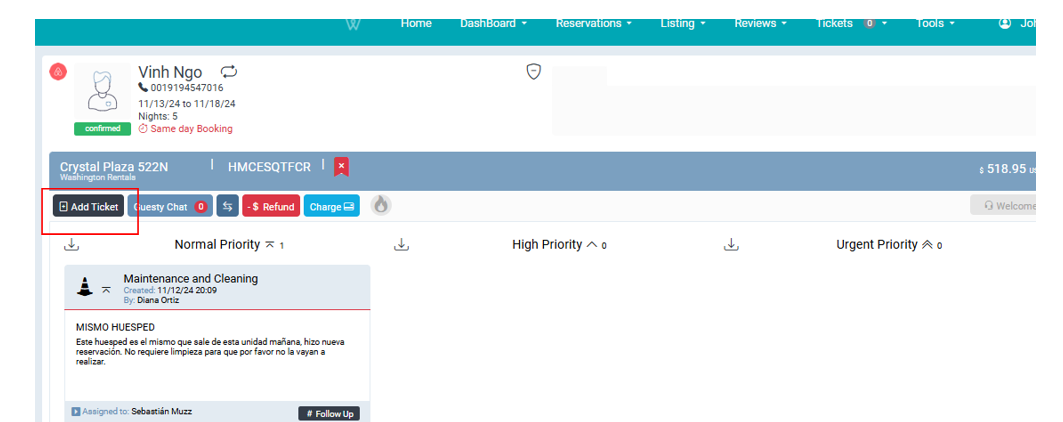W-Alexandria House
This is the Instruction Manual for the entry and parking of the Alexandria House
Last Update: 11/2024
Revised by: Johanna García G.
Objetive
-
Guide the information regarding the income of the units and parking spaces, in order to provide guests with the necessary instructions on time, when required, during the "Welcome Call", when responding to requests through any of our service channels, or for formal purposes related to each unit.
-
Prevent misinformation from those attending to the guests regarding the income and parking spaces of the units through accurate records. This is of vital importance, especially when it comes to information about extra charges that may be generated for parking or for units that do not offer this service.
Any contact with the guest should include a request to confirm a valid contact number, enabling a direct conversation with the guest. This allows for a thorough and clear explanation of the importance of the registration process, along with completing other tasks essential to welcoming the guest.
FAQ's
What information do I need?
|
Address |
Cameron Street 923, 22314-2424 Alexandria, United States |
| Access to the unit |
Code 1970 |
| Maintenance requests |
Directly |
| Parking | Through inside the unit once the guest has paid |
Workflow Map
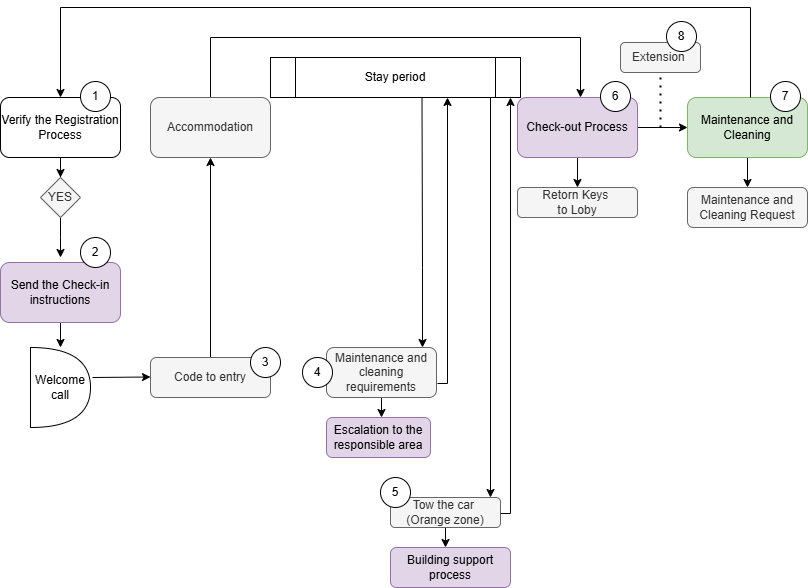
Procedure Line
1. Verify that the registration is correctly completed
Important Requirement: Before proceeding, ensure that the prior registration process in the building's system has been completed. Verify that the registration status is "Done," check that the registration icon is green, and confirm that the required documents for this purpose are present within the registration window.
In the reservation window, you can click on the icon to review the complete registration process. If the reservation is registered, it will display the name of the agent who performed the registration, along with the date and time.
For this part of the process, it is important to keep the following in mind:
- All guests must have complete documentation (as shown in the image above).
- The primary guest must complete the security validation (Verified ID) in buildings where this is required. This can be viewed in the system through the fingerprint.
- Payments must be fully settled to avoid any issues with the guest's access to the unit. This refers to parking (if the guest has requested it).
To check if the registration has been successfully completed, the path is as follows::
CRM: DashBoard / FrontDesk / Registrations
If it is not has been clomplete, the process with the guest cannot continue.
2. Send the Check-In Instructions
This part of the process is automatic, but it can be verified to have been completed through the Guesty platform by locating the reservation chat.
In the event that the guest requests to receive the check-in information again, the Customer Agent should copy the information from the chat with the guest and send it to them.
Important: The information for each unit is different, so it is a priority to copy the information directly from the guest’s chat before sending it.
3. Instructions Pickup Key
How to open and close Alexandria House
-
To open:
Press the master code 1970 followed by the unlock button to open the door. -
To close:
Close the door and press the lock button at the top. Make sure the door is properly secured.
Note:
If the code is entered incorrectly more than 3 times, the lock will be disabled for 40 minutes before you can try again.
4. Maintenance and Cleaning requeriment´s
In cases where the guest requires a solution for any deficiencies, absence of amenities, or other issues, it must be escalated to the responsible area through a ticket in the CRM. Be sure to consider the existing classifications for each case.
It is important to note that when creating tickets, they must be submitted in English and include as many details as possible to ensure there is enough information for the improvement to be executed (location of the damage or need, detailing the object in question). If evidence is required, please attach the relevant photographs.
5. Tow the car:
In the event that a call is received regarding vehicle towing, the following procedure should be followed: (The case is received through the communication channel (call or message).
- Immediately, the Customer Agent should contact the building's Front Desk, and the vehicle recovery process should be handled between the building and the guest.
A ticket should be created in the CRM to provide context regarding the guest's situation and to follow up on the case.
- It is the tow truck driver who provides the information about the reason for the vehicle towing and how to make the payment.
If the guest requests assistance with the case, the service agent must escalate the issue to the Manager in charge to review a potential compensation.
6. Check Out process
Process that the system performs automatically: Sent the Check-out Instructions
This part of the process is automatic, but it can be verified to have been completed through the Guesty platform by locating the reservation chat.
7 Maintenance requests:
Directly with the handyman or the homeowner.
GARBAGE PICK-UP:
The trash should be placed outside the house, along the street, starting at 5 PM the day before (Sunday), as it is picked up on Mondays at 6 AM.
8. Extension
a. Check that the unit is available (Guest).
b. Click on the space you want to separate and fill in the corresponding information.

c. To check the creation of the reservation, you can verify that the space is occupied with the information that was entered.
d. For the payment of the extension, it depends on the platform through which the reservation was made:
- Booking, Blueground, Expedia, or direct: Charge automation
- AirBNB: The guest generates the extension
e. After verifying in the system that there is availability and making the reservation, a ticket must be created in the CRM to notify Maintenance and Cleaning that the unit does not need to be cleaned, as the booking is for the same guest.
Note: If the extension is for before or after the already made reservation, the process applies in the same way.
f. In the CRM, follow this path: Dashboard / Front Desk / Main Dashboard
g. Next step, select the unit and add Ticket.
h. Then, fill in the fields to create the ticket:
- Tag: Extension
- Ticket Type: Maintenance and Cleaning
- Priority: High
- Schedule Date: Actually date.
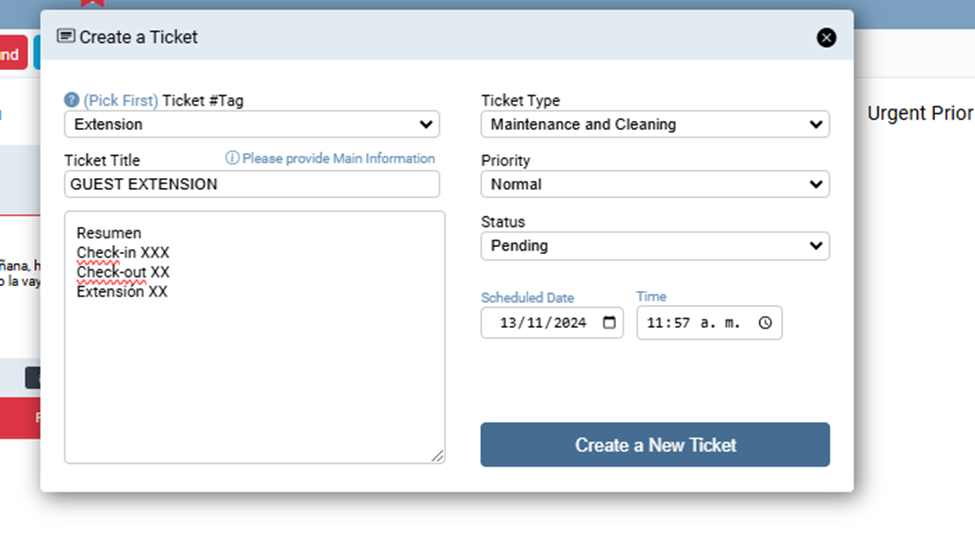
In this process, the cycle is completed and the Registration process, along with the subsequent steps, begins again.
Always remember that the CRM is the core platform used to record each point of contact with the guest and allows for tracking what happens in each case, ensuring all teams involved in providing excellent customer service have visibility into the process.