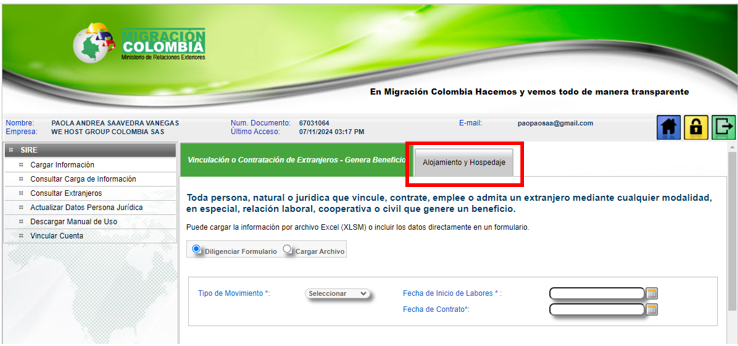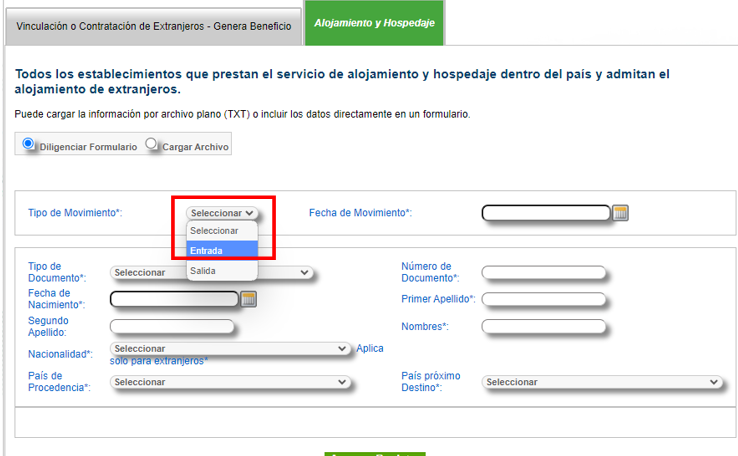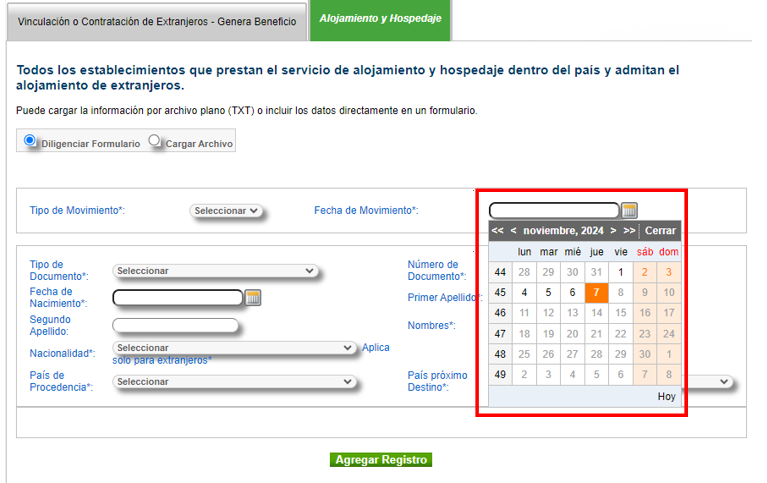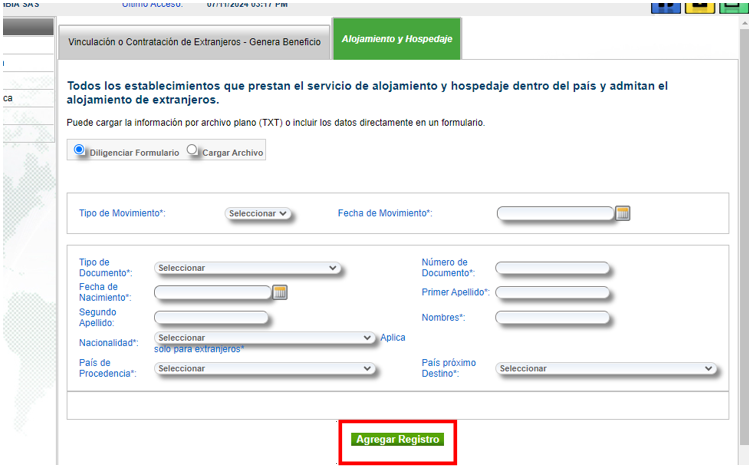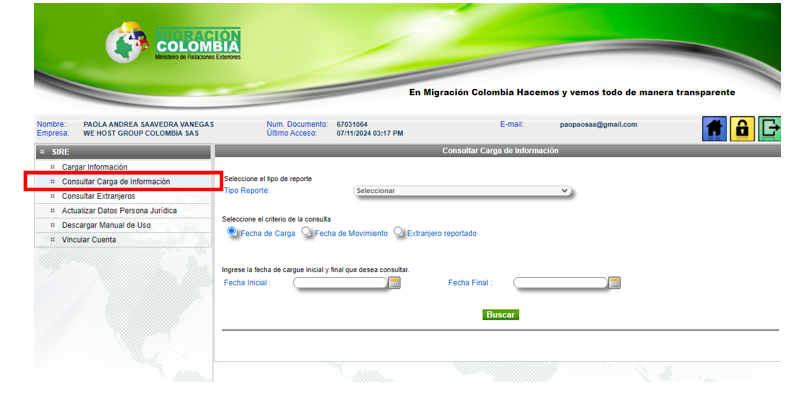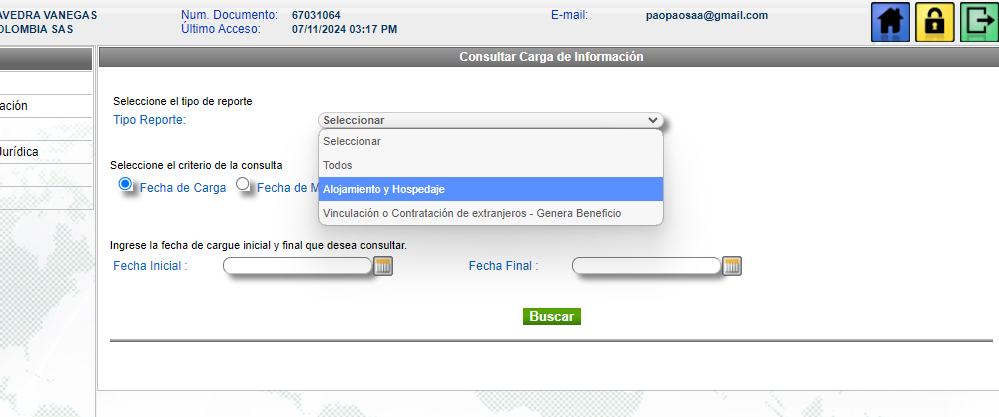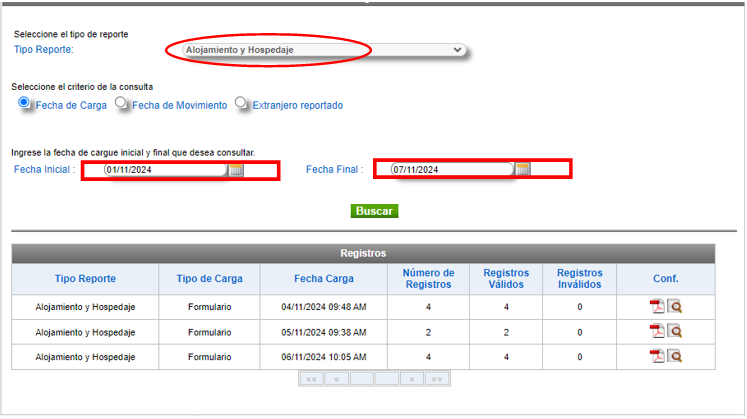W-Crystal Towers
This is the procedureInstruction Manual for registeringthe aentry confirmedand reservationparking atof the AyamonteCrystal Building.Towers.
Last Update: 11/2024
Revised by: Johanna García G.
Objetive
•
-
RegisterGuide the information regarding the income of the units and parking spaces, in order to provide guestsviawithemailtheinnecessaryadvanceinstructionstoonfacilitatetime,awhensmooth check-in process, avoiding misunderstandings and delays.• Guests should be informedrequired, during the "WelcomeCallCall",thatwhenthisrespondingbuildingtorequiresrequestspriorthroughregistration;anyotherwise,oftheyourwillservicenotchannels,haveoraccessfor formal purposes related to each unit. -
Prevent misinformation from those attending to the
amenitiesguests regarding the income and parking spaces of the units through accurate records. This is of vital importance, especially when it comes to information about extra charges that may be generated for parking ortimelyforentry.• To prevent any inconvenience at the entranceunits thatmightdoburdennotfrontofferdeskthisstaff,service.especially
Any contact with the guest should include a request to confirm a valid contact number, enabling a direct conversation with the guest. This allows for a thorough and clear explanation of the importance of the registration process, along with completing other tasks essential to welcoming the guest.
FAQ's
What information do I need to complete the registration?
| Information | Notes | |
| Main Guest ID | NO | |
| Main Guest Full Name | YES | |
| Main Guest Email | If not, (Front Desk Email) | NO |
| Main Guest Phone | If not, (Front Desk Phone) | NO |
| The main guest must be present at check-in | NO | |
| All Guests ID | NO | |
| All Guests Full Names | YES | |
| All Guests Emails | NO | |
| All Guests Phones | NO | |
| Executed (Signed) Rental Agreement | NO | |
| Background Check Screening: Passed | NO |
If I do not have all the information, how long should I wait to obtain it and be able to execute the registration in the building's system?
The information for this building is sent via whatsApp. The required information in this building is basic. We should always aim to register well in advance (more than 7 days, if possible). However, if we do not have complete data one day before arrival, we can register the information available in the CRM system.
Should I call the front desk of the building to inform them of any updates regarding a guest?
Yes, communication with the building is the best tool to demonstrate that we are committed to meeting the building's requirements. For this reason, we are sharing updates that may impact the quality of service upon the unexpected arrival of the guest.
When the guest is a foreigner, do I need to take any additional steps?
For cases where a foreigner will be staying in the Colombian units, it is necessary to complete the immigration process through the SIRE (Sistema de Registro de Extranjeros) platform.
https://apps.migracioncolombia.gov.co/sire/pages/empresas/cargueInformacion.jsf
1. Select:
- Tipo de Documento: Cédula de ciudadanía
- Número de documento: 67031064
- Password: Paola2022
- Persona que reporta: (Seleccionar ´We Host Group Colombia´)
2. Press: ´Cargar Información´
3. Into to ´Alojamiento y Hospedaje´.
4. Fill in all the required fields* for each guest who will be staying in the unit (adults and children).
Each time you add another guest, click on ´Agregar Registro´.
3.1. Tipo de movimiento: Entrada
3.2. Fecha del movimiento: The date on which the information is being uploaded.
3.3. Fill in the guest information and complete.
4. Once the information is completed, a PDF is saved in the system that must be downloaded and sent in the Registration WhatsApp message. The path to download the document is as follows: ´Consulta Carga de Información´.
5. To download the PDF, select 'Alojamiento y Hospedaje' and enter the registration dates. Then click 'Buscar´.
Workflow Map
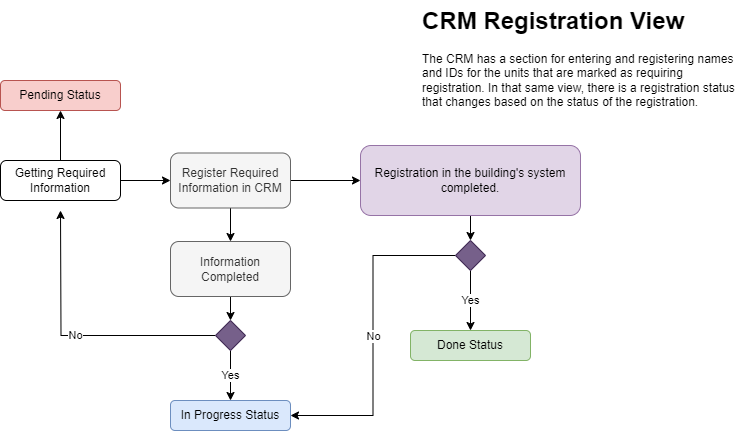
Procedure Line
The registration method for this building is WhatsApp message. The following points should be taken into account:
- It is sent to the concierge and administration group:
Keep in mind that upon arrival at the building, physical identity documents will be requested. If the guests are foreigners, a passport is required, or a national ID if they are Colombian.
All minors under 17 years old must be accompanied by their parents, and a birth certificate must be provided
2. WhatsApp Message: +57 305 4506396 (Administration number)
Don´t forguet add the attach documents the SIRE, into the WhatsApp Message.
Registration at Unit: { Unit Number } | Check In: { Check In Date } Guest: { Main guest Full Name }
Buen día
Se confirman datos de la Reserva de la Unidad (Unit number). And attach the guests' SIRE registration.
Huéspedes:
- {Main guest Full Name}
- {All guest Full Name}
(Guest number) (Adult or Kids)
Check-in: {Check In Date}
Check-out: {Check out Date}
Muchas gracias
Equipo de Customer Services
Congratulations! You have successfully completed a registration at the building.
What happens if a previously made registration is canceled?
- Every day, it is necessary to check the CRM for canceled reservations that have been registered (available in the registration view). Send the message by WhatsApp to +57 305 4506396.
Subject
Buen día
Se notifica cancelación de la Reserva de la Unidad (Unit number).
Huéspedes:
- {Main guest Full Name}
- {All guest Full Name}
(Guest number) (Adult or Kids)
Check-in: {Check In Date}
Check-out: {Check out Date}
Muchas gracias
Equipo de Customer Services