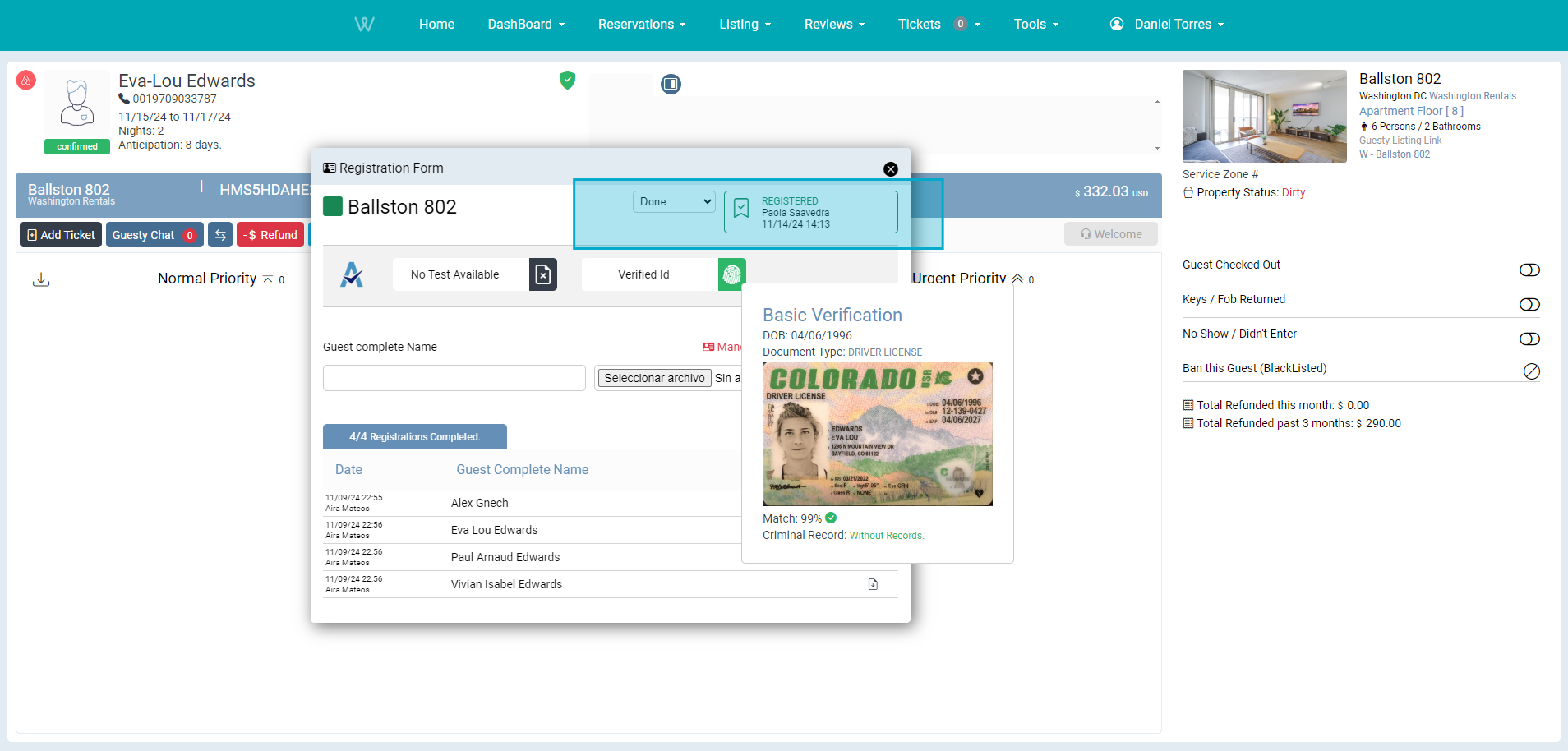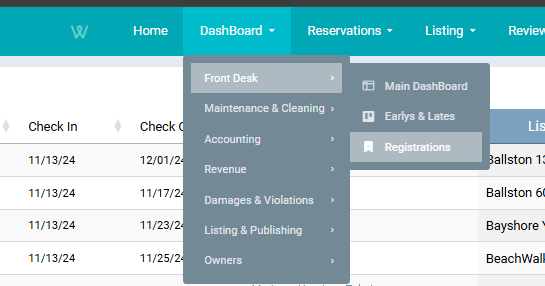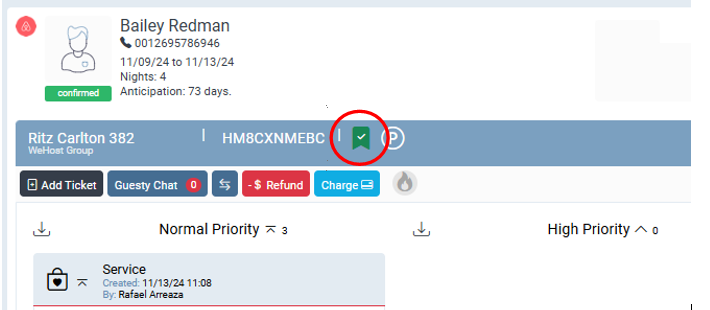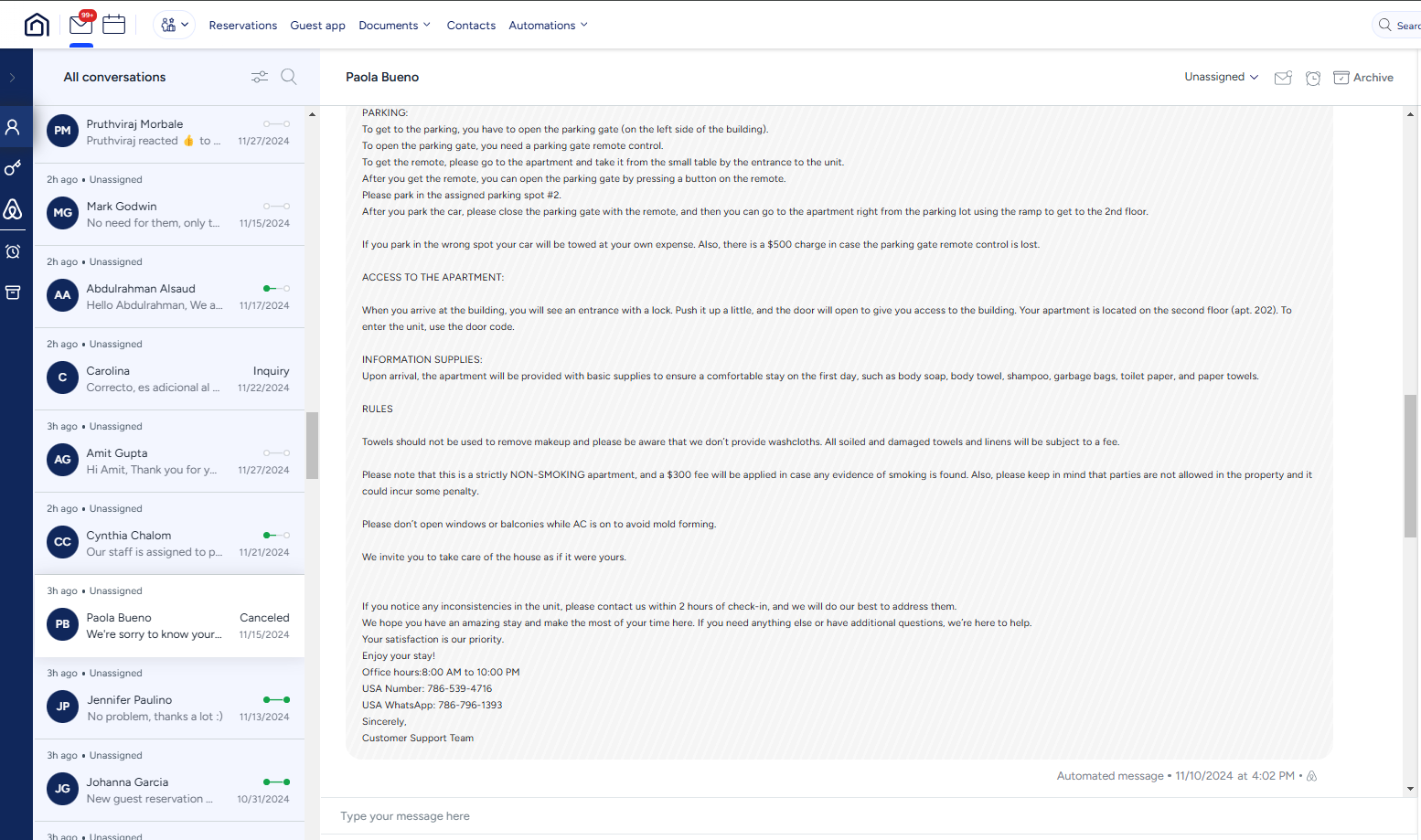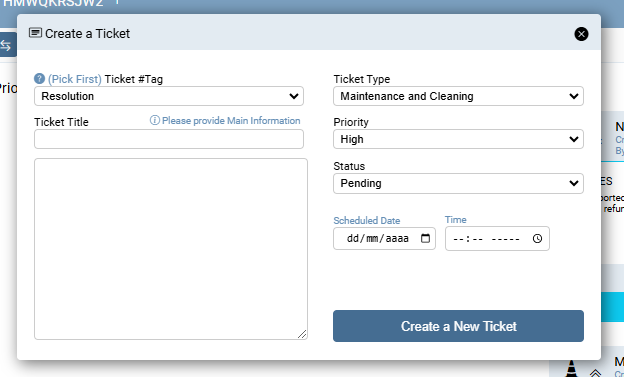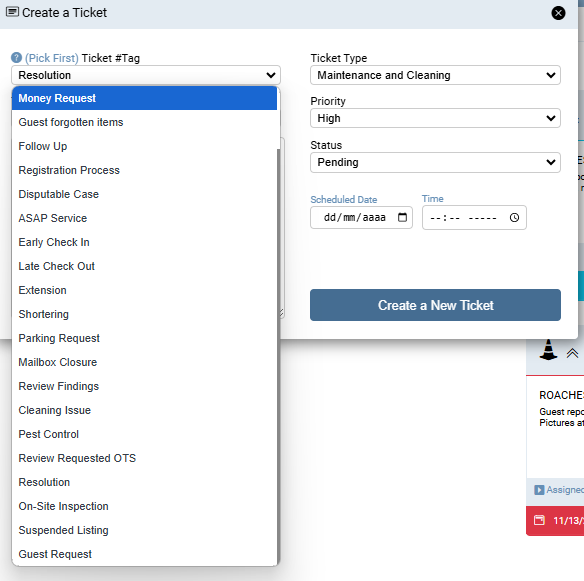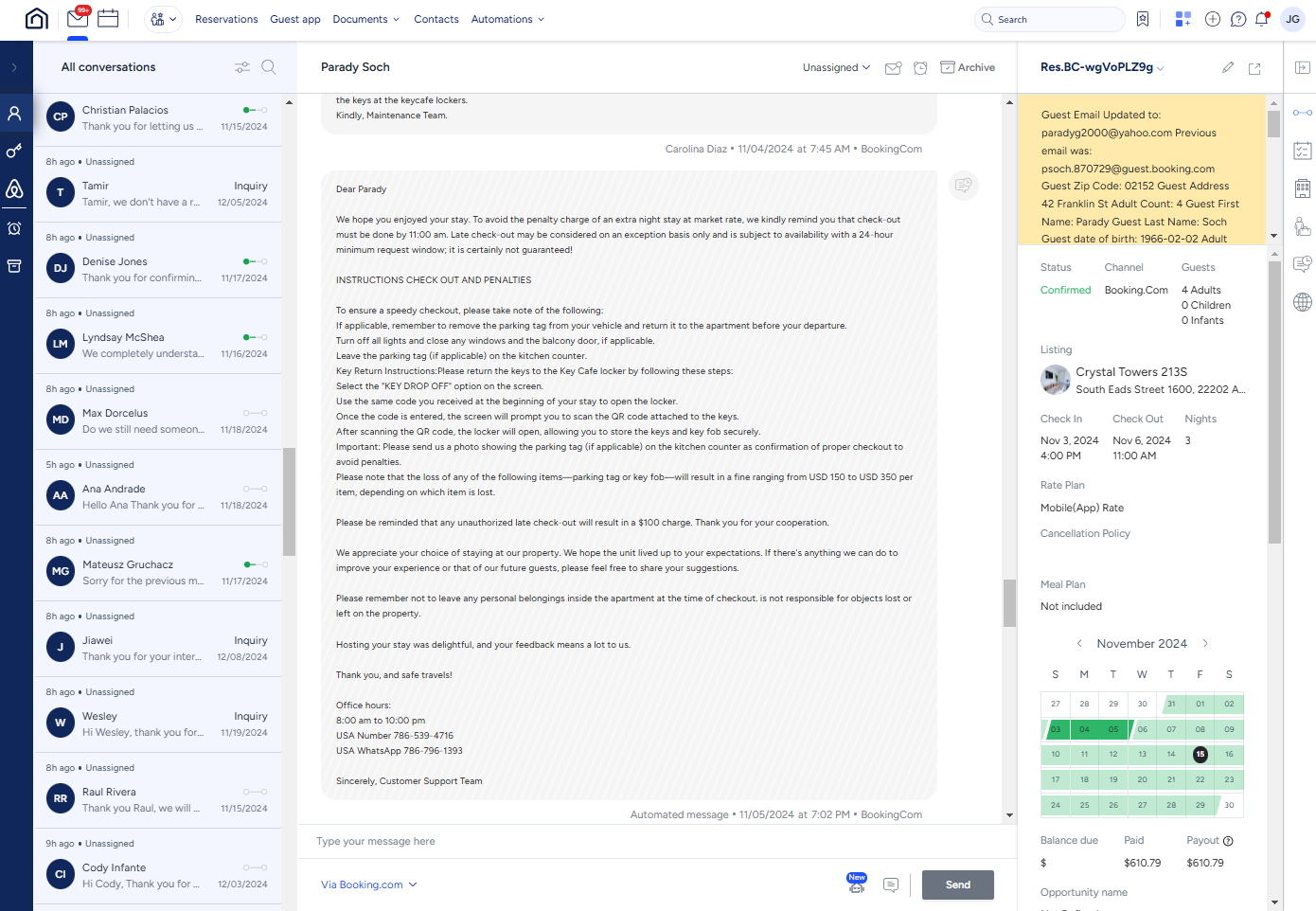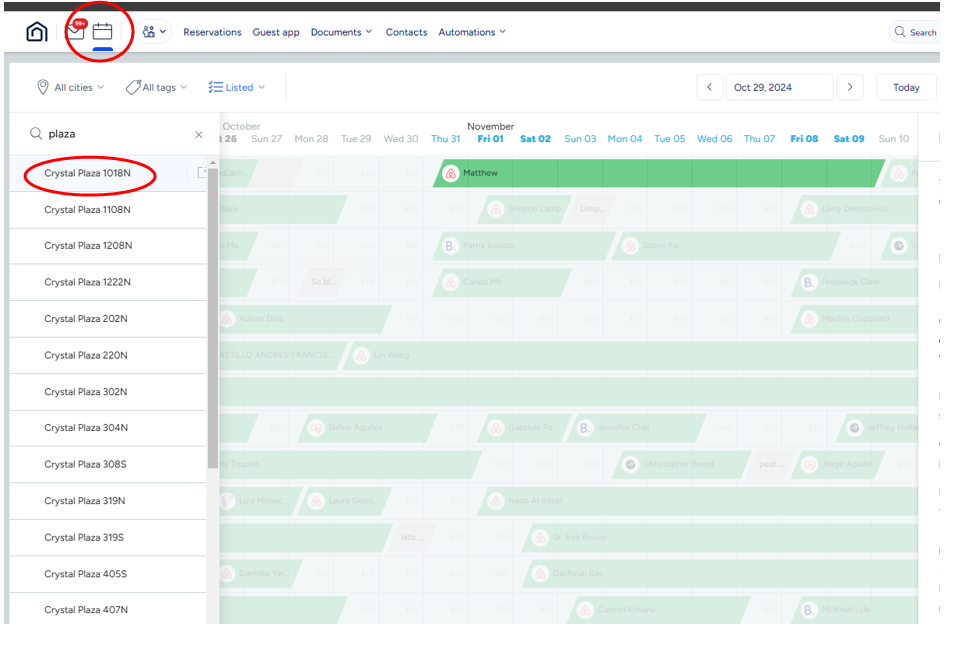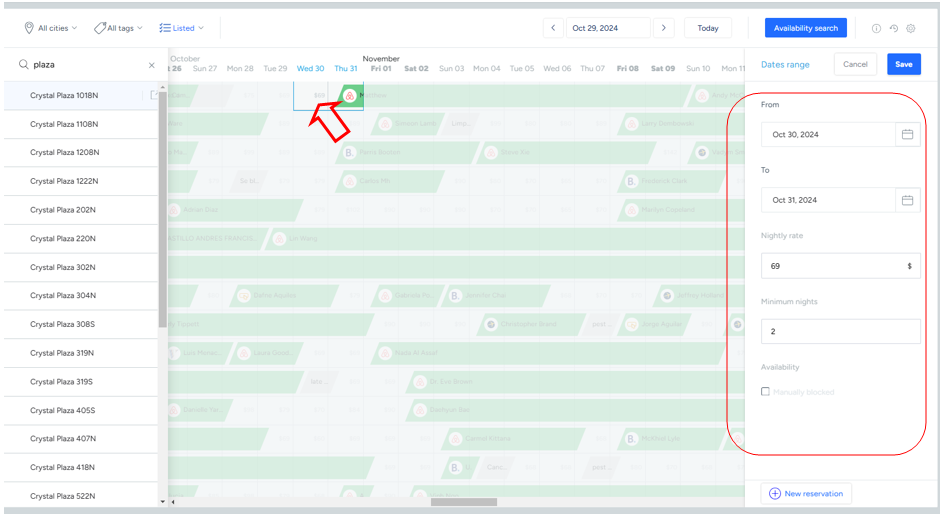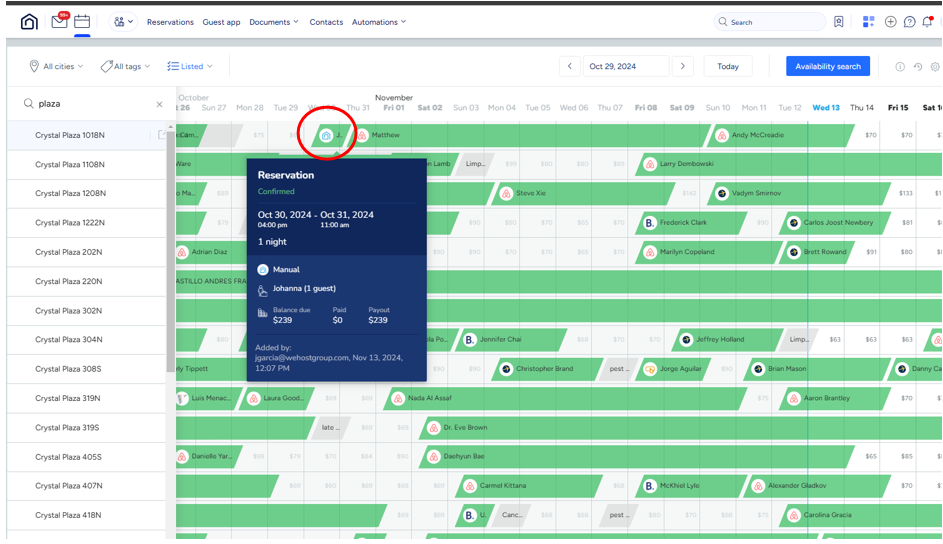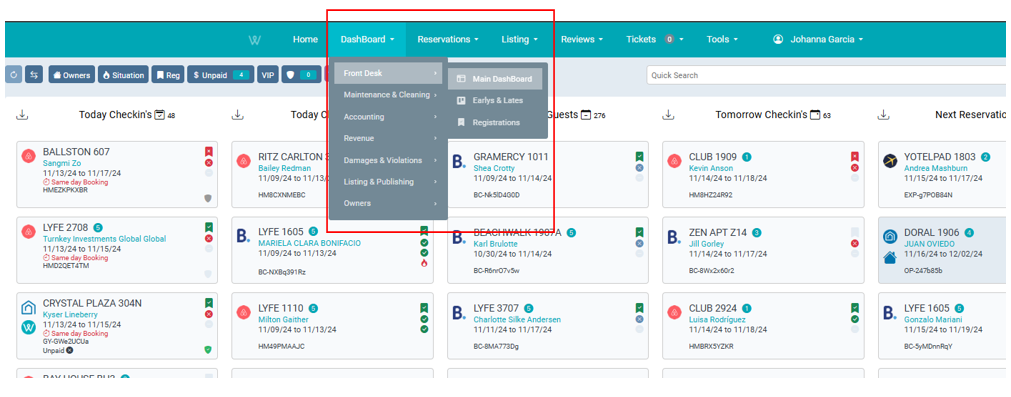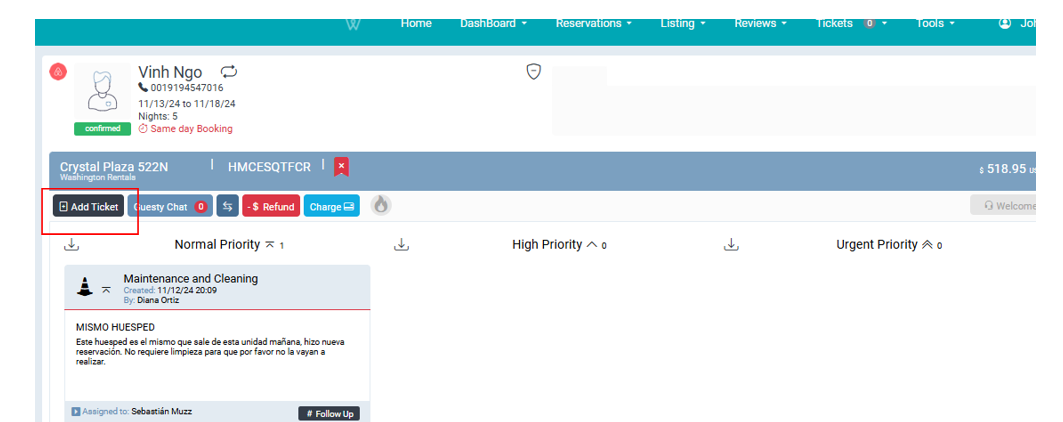W-Mason Hall
This is the Instruction Manual for the entry and parking of the South Alex.
Last Update: 11/2024
Revised by: Johanna García G.
Objetive
-
Guide the information regarding the income of the units and parking spaces, in order to provide guests with the necessary instructions on time, when required, during the "Welcome Call", when responding to requests through any of our service channels, or for formal purposes related to each unit.
-
Prevent misinformation from those attending to the guests regarding the income and parking spaces of the units through accurate records. This is of vital importance, especially when it comes to information about extra charges that may be generated for parking or for units that do not offer this service.
Any contact with the guest should include a request to confirm a valid contact number, enabling a direct conversation with the guest. This allows for a thorough and clear explanation of the importance of the registration process, along with completing other tasks essential to welcoming the guest.
FAQ's
What information do I need?
|
Address |
1420 W. Abingdon Drive Alexandria, VA 22314 |
| Unit numbers | 3 |
| Access to the unit |
Keys for the door and FOB for building access. The guest must pick up the key from the LUXER ONE locker. |
| Maintenance requests |
Access link |
| Parking | Through the lockbox inside the unit once the guest has paid |
Workflow Map
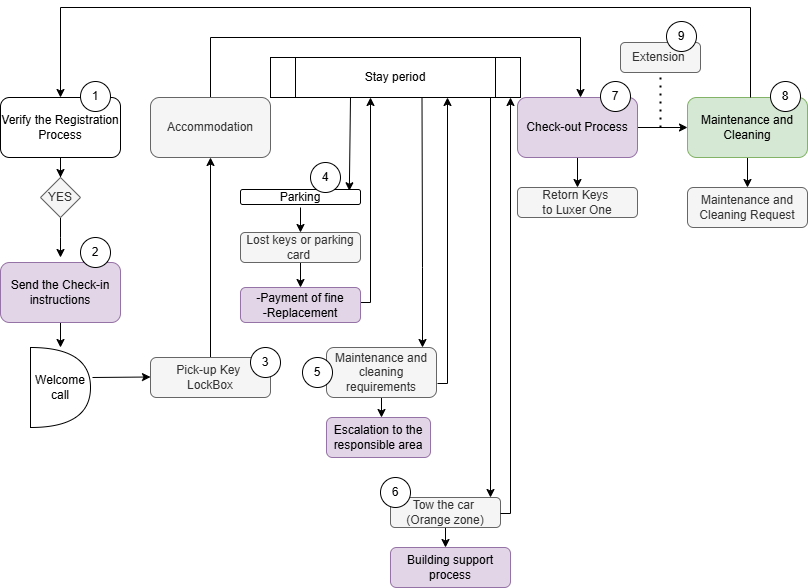
Procedure Line
1. Verify that the registration is correctly completed
Important Requirement: Before proceeding, ensure that the prior registration process in the building's system has been completed. Verify that the registration status is "Done," check that the registration icon is green, and confirm that the required documents for this purpose are present within the registration window.
In the reservation window, you can click on the icon to review the complete registration process. If the reservation is registered, it will display the name of the agent who performed the registration, along with the date and time.
For this part of the process, it is important to keep the following in mind:
- All guests must have complete documentation (as shown in the image above).
- The primary guest must complete the security validation (Verified ID) in buildings where this is required. This can be viewed in the system through the fingerprint.
- Payments must be fully settled to avoid any issues with the guest's access to the unit. This refers to parking (if the guest has requested it).
To check if the registration has been successfully completed, the path is as follows::
CRM: DashBoard / FrontDesk / Registrations
If it is not has been clomplete, the process with the guest cannot continue.
2. Send the Check-In Instructions
This part of the process is automatic, but it can be verified to have been completed through the Guesty platform by locating the reservation chat.
In the event that the guest requests to receive the check-in information again, the Customer Agent should copy the information from the chat with the guest and send it to them.
Important: The information for each unit is different, so it is a priority to copy the information directly from the guest’s chat before sending it.
3. Instructions Pickup Key
To provide this information to the guest, in case they require it, here is a step-by-step guide on how to enter and obtain the keys to the Unit.
Using the code # (hashtag) 0332 - 0418 - 0101 (according to the unit number) on the door keypad, the guest will be able to enter the building for the first time. Once the guest has their keys, the FOB can be used to enter the building without using the code, by placing the FOB on the black plate.
- Access to Unit 101: The address will guide the guest to the main entrance. Upon entering the hall, continue straight, and the first door on the left is Unit 101. The keys are in the third door (down the same hallway). Upon opening the door, look for the stairs, and the lockboxes for Units 418 and 101 will be there. Once the keys are collected, return to Unit 101.
- Access to Unit 418: From the same hallway, go to the end and turn left until reaching the elevator. Take the elevator to the fourth floor. Once out of the elevator, diagonally across is Unit 418.
- Access to lockboxes: For Unit 101 (2222), for Unit 418 (3333)
- Access to Unit 332: It is recommended to enter through the parking door as it provides easier access to the unit (see video for access to Mason Hall)
- Access to the unit: A lockbox will be hung on the railing of the stairs where the guest can find the keys to the unit. The code to open it is four times the number 1 (1111).
4. Parking
Two parking cards will be left inside the unit in the lockbox (under the TV) in case the guest wants a second parking spot. This spot is located at the back of the building and is uncovered. There are no designated spots. In the Smartlife app, both boxes are labeled as A and B. (Either box can be opened depending on whether the guest paid for 1 or 2 parking spots).
Whay to do if the parking keys are lost?
When a card or key is lost by the guest, a ticket must be created in CRM addressed to Maintenance and Cleaning to initiate the replacement process.
In the CRM , a ticket is created addressed to Maintenance and Cleaning, and they are responsible for carrying out the internal process of biling and replacement throught Guesty. This process takes approximately 5 hours to 1 business day.
a. Created in CRM, Ticket.
- Ticket: Resolution
- Ticket Type: Maintenance and Cleaning
- Priority: High
b. Mantenance and Cleaning Area, receives the request.
c. Internal process by pay and reposition.
If the guest needs to check-out, they cannot do so until the payment for the card value iss restored. Continuos communication with the Mantenance anad Cleaning team, must be maintained.
5. Maintenance and Cleaning requeriment´s
In cases where the guest requires a solution for any deficiencies, absence of amenities, or other issues, it must be escalated to the responsible area through a ticket in the CRM. Be sure to consider the existing classifications for each case.
Es importante tener en cuenta, que al momento de crear los tickets, debe hacerse en idioma inglés y poner la mayor cantidad de detalles, para que la información sea suficiente al momento de ejecutar la mejora (ubicación del daño o la necesidad, detallar el objeto en cuestión). En los casos en los que se necesite evidencia, adjuntar las fotografías pertinentes.
6. Tow the car:
In the event that a call is received regarding vehicle towing, the following procedure should be followed: (The case is received through the communication channel (call or message).
- Immediately, the Customer Agent should contact the building's Front Desk, and the vehicle recovery process should be handled between the building and the guest.
A ticket should be created in the CRM to provide context regarding the guest's situation and to follow up on the case.
- It is the tow truck driver who provides the information about the reason for the vehicle towing and how to make the payment.
If the guest requests assistance with the case, the service agent must escalate the issue to the Manager in charge to review a potential compensation.
7. Check Out process
- The guest must leave the keys, parking tags (if used), and the laundry card (in case of loss, there is a $15 fee) on the kitchen counter inside the unit, with the door closed and unlocked.
- Additional Information: The building has AC, a gym, a game area, and laundry facilities, all located in the basement. To access these areas, the FOB, which will be with the keys, should be used.
Process that the system performs automatically: Sent the Check-out Instructions
This part of the process is automatic, but it can be verified to have been completed through the Guesty platform by locating the reservation chat.
In the event that the guest requests to receive the check-in information again, the Customer Agent should copy the information from the chat with the guest and send it to them.
Important: The information for each unit is different, so it is a priority to copy the information directly from the guest’s chat before sending it.
8. Maintenance requests:
After a guest completes their stay and checks out of the unit, the Maintenance and Cleaning team assigns the cleaning service for the unit.
Directly with the building, through https://masonhallapartments.com and the username and password (pending confirmation, this is only for the maintenance and cleaning team).
- Laundry Use: The unit does not have a washer or dryer. The laundry area is located in the basement of the building. The guest must load the card if they wish to use the laundry, depending on the linens they need to wash. (The card is NOT preloaded.)
9. Extension
a. Check that the unit is available (Guest).
b. Click on the space you want to separate and fill in the corresponding information.

c. To check the creation of the reservation, you can verify that the space is occupied with the information that was entered.
d. For the payment of the extension, it depends on the platform through which the reservation was made:
- Booking, Blueground, Expedia, or direct: Charge automation
- AirBNB: The guest generates the extension
e. After verifying in the system that there is availability and making the reservation, a ticket must be created in the CRM to notify Maintenance and Cleaning that the unit does not need to be cleaned, as the booking is for the same guest.
Note: If the extension is for before or after the already made reservation, the process applies in the same way.
f. In the CRM, follow this path: Dashboard / Front Desk / Main Dashboard
g. Next step, select the unit and add Ticket.
h. Then, fill in the fields to create the ticket:
- Tag: Extension
- Ticket Type: Maintenance and Cleaning
- Priority: High
- Schedule Date: Actually date.
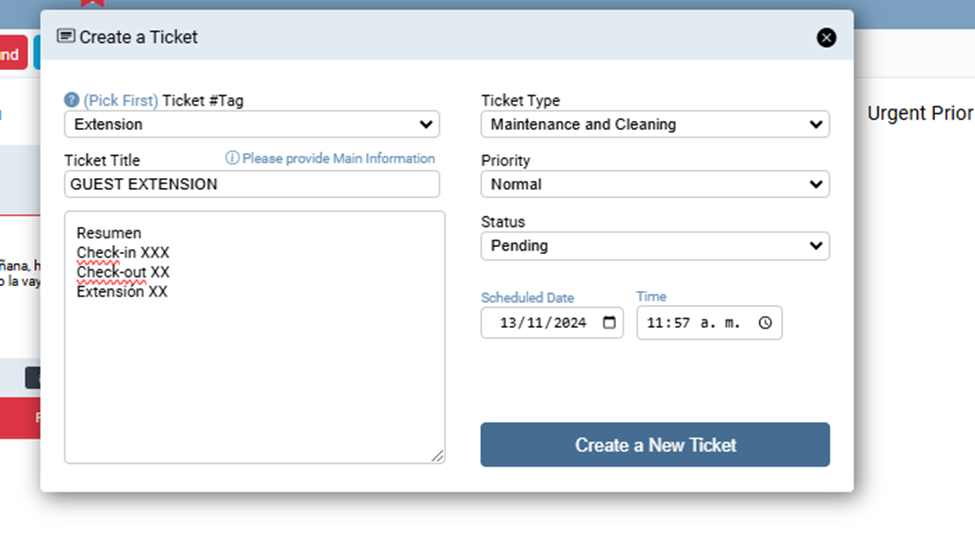
In this process, the cycle is completed and the Registration process, along with the subsequent steps, begins again.
Always remember that the CRM is the core platform used to record each point of contact with the guest and allows for tracking what happens in each case, ensuring all teams involved in providing excellent customer service have visibility into the process.