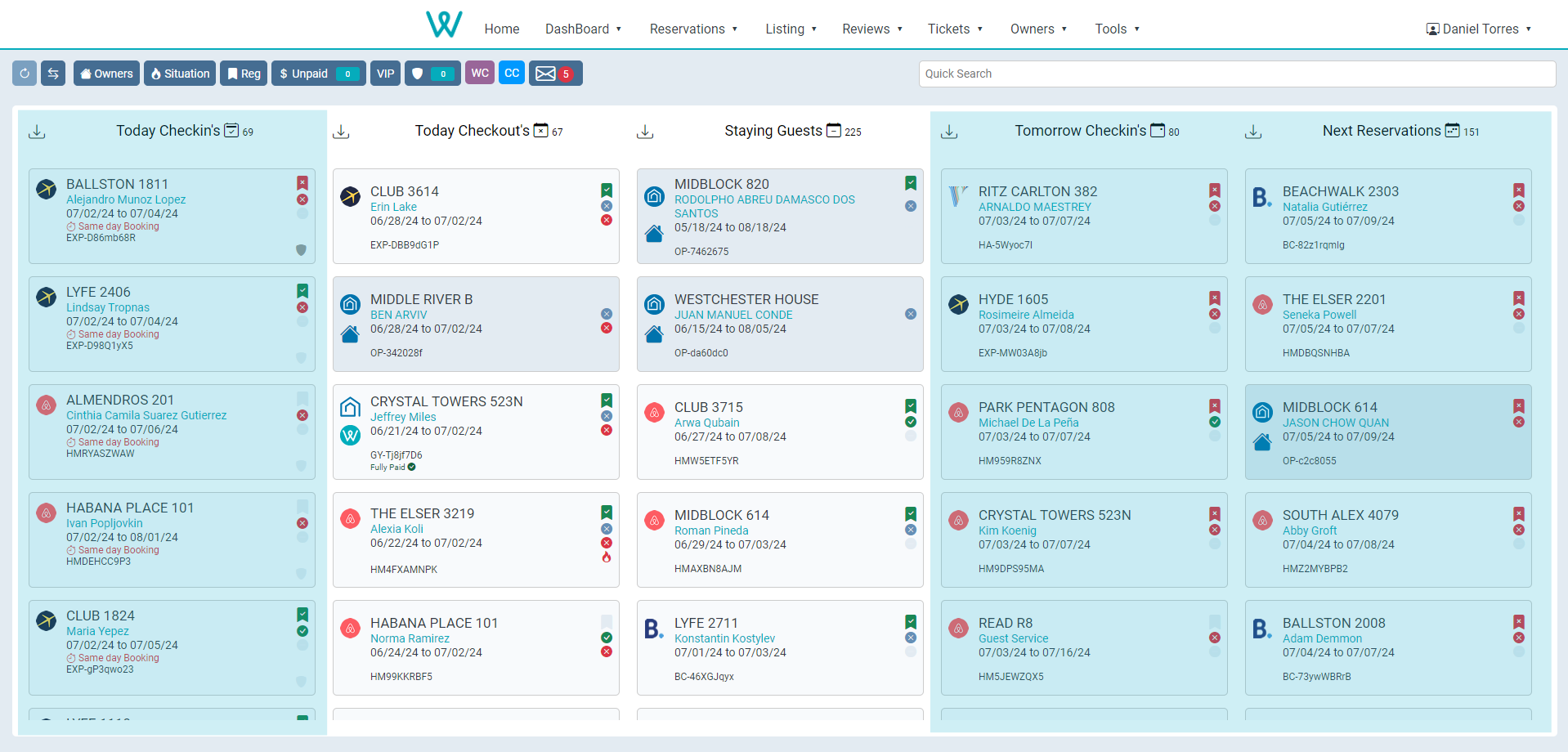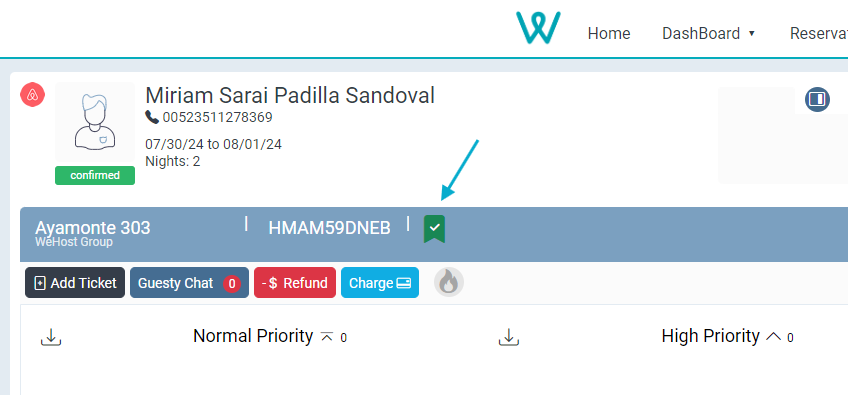Welcome Call
Once a reservation is confirmed and has a future date on the calendar, it is necessary to make a welcome call before the check-in.
Last Update: July 2024
Revised by: Daniel Torres
Objective
Through this call, we must welcome the guest and inform them about the most important topics to consider before and during their stay. The communication should be reciprocal, addressing and resolving any requests the guest makes during the call.
Important: During this call, no information related to property access, such as access codes or any other details that could enable the guest to enter the property, should be disclosed. This information is provided through automated messages generated by Guesty.
- Mood of the call: Happiness, helpfulness, cooperation, intuition, cordiality, effectiveness.
- Agents must introduce themselves with their name in every communication via SMS, call, chat, or WhatsApp.
- A complete welcome call results in the registration process being fully completed, parking requests addressed, and inquiries resolved.
- Establish an effective communication channel with the guest to enhance their perception of quality and to introduce the general rules and regulations of each building for a safe and suitable stay.
FAQ's
Which reservations can I make a welcome call to?
- You can make a welcome call to any confirmed and paid reservation available on the Front Desk Dashboard. Priority should always be given to reservations with check-in today that have not yet received a welcome call.
How does making a welcome call affect my KPI?
- Once you have completed the entire welcome call procedure as explained in this document, the system will award you 0.25 FDP (Front Desk Performance Points). These points will accumulate throughout the current month, and the agent with the highest number of FDP points at the end of the month will be named Agent of the Month and will receive an additional bonus. You can check the agents' ratings in real time from our Front Desk Control Panel, which is also available on the TV in the break room. Also you can check it from this link. Front Desk TV
What happens if I mark a welcome call by mistake?
- You must inform your manager, who will reverse the marking to prevent the system from detecting fraud.
Who should I call first?
- All reservations with check-ins today are a priority, but you can call anyone with a future check-in. However, please consider reservations that are particularly difficult to contact, such as those from EXPEDIA. These guests may not receive much of the information we send automatically, and it is vital that we can get in touch with them. Please follow the instructions in the EXPEDIA contact guide to find the correct phone number to make the call.
Please never confuse the roles of EVIROTEK or WHOST. In the CRM, you will find notable differences between the two, such as the green color in the reservation header or the identification just below the unit's name.
Procedure Line
After selecting a reservation, locate the guest's phone number at the top of the corresponding reservation window. You will find that the numbers start with 00; this is the prefix for dialing through 3CX. However, you can replace the initial 00 with 9 if you are unable to make contact or if you want to verify with another operator that can reach the phone line you are trying to call.
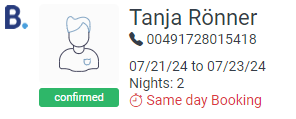
The standard phone dialing format is:
(00 / 9) Prefix for dialing in 3CX + (Country code) + (Phone number)
For ![]() EXPEDIA reservations that do not have a phone number in the system or where the phone number needs to be confirmed, please follow the guide to find the phone number directly from the Expedia platform.
EXPEDIA reservations that do not have a phone number in the system or where the phone number needs to be confirmed, please follow the guide to find the phone number directly from the Expedia platform.
Welcome and presentation
- Give a warm welcome as the “HOST” responsible for the unit. (Use the word “host” after introducing yourself with your name to avoid making incorrect distinctions about the company, as we have two roles: “ENVIROTEK” and “WHOST”).
-
Remind the guest that we have 24/7 customer service and that it is very important to always prefer calling to have a better way to quickly address any requirements they may have. Remember the phone lines: +1 786 796 1393 / +1 786 539 4716.
You can write to us at frontdesk@wehostgroup.com or through the app channels.
House Rules
- Kindly remind the guest of the general house rules:
-
- Not suitable for pets.
- Smoking is not allowed.
- Parties or events are not allowed.
- Quiet hours required 10PM to 8AM
- Guest verification policy: The units may require proof of identity, needing an ID from each guest, as well as a background check for the Washington units.
-
On the page of each listing in the CRM or from the registration panel, you can verify the identification requirements needed for the guest by the unit.
Fees and amenities use
- Remind the guest of any additional charges that may apply to the unit, such as resort fees, reservation fees, or other applicable fees. Please refer to the Check-In instructions for each property to confirm this information with the guest, especially those required for unit access.
- Also, mention any restrictions on amenities, particularly regarding pools. Washington units, in particular, have date restrictions for availability.
- It is very important to mention the use of air conditioning and its features, especially whether it is central or if the unit does not have individual control (Ask for Washingtong AC updates).
Registration Process
Some units have a special access condition requiring a registration procedure, where we generally ask the guest to identify themselves before entering a unit, along with their companions.
Depending on the unit, an additional background check may be required, which the guest must complete.
- Identify if this reservation requires any prior registration process: From the reservation window, locate icon like a bookmark, which will display a pop-up window to enter the identification and names of the guests.
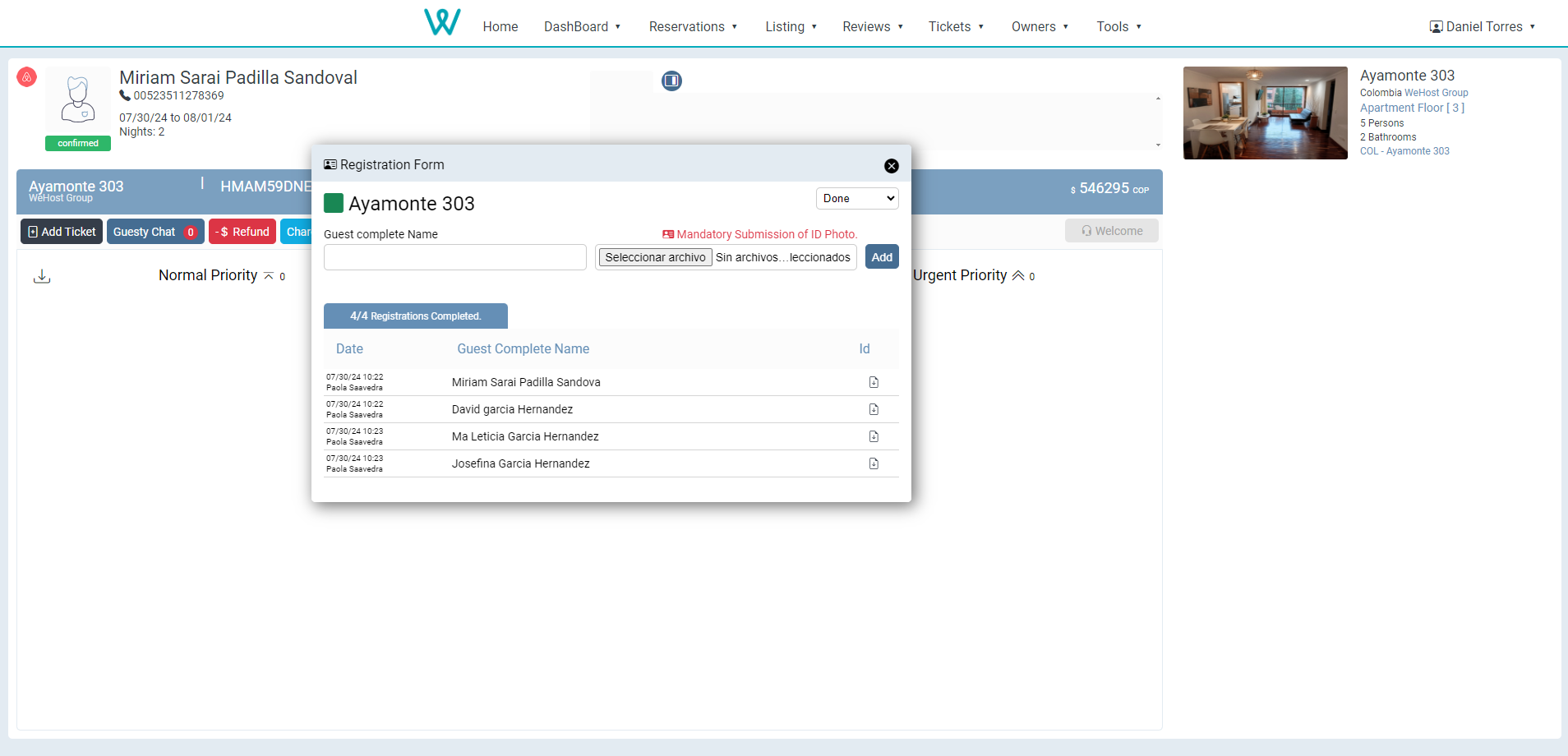
- You must enter the full names as they appear on each guest's ID, along with a picture of each identification. Once you have completed this for all members, you must change the status of the registration to "In Process."
The agent responsible for registering the identification information you have uploaded correctly will carry out the process required for each unit and will record this on our CRM registration page. This agent will be the only person who can set the status to 'Done' for these records