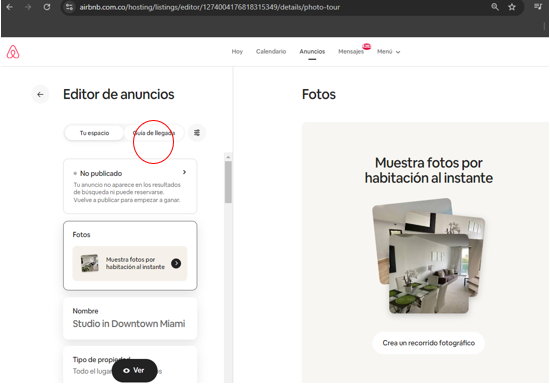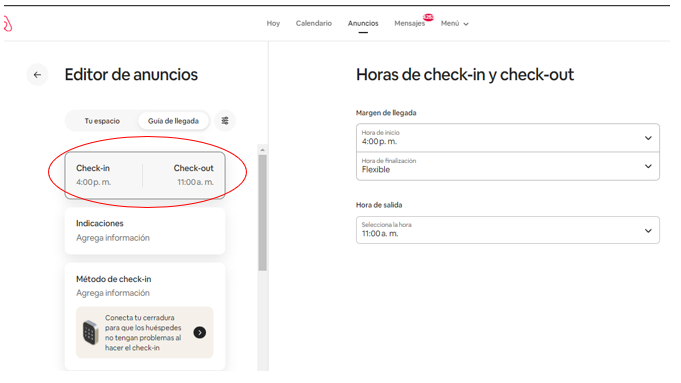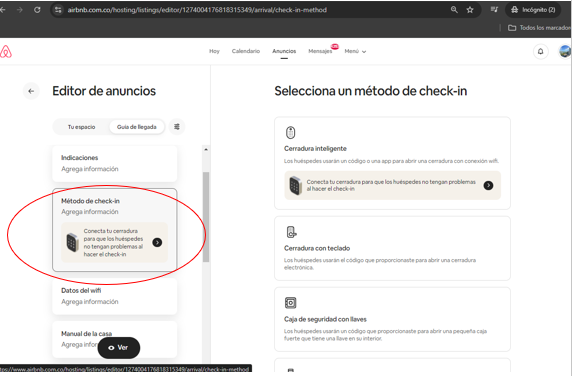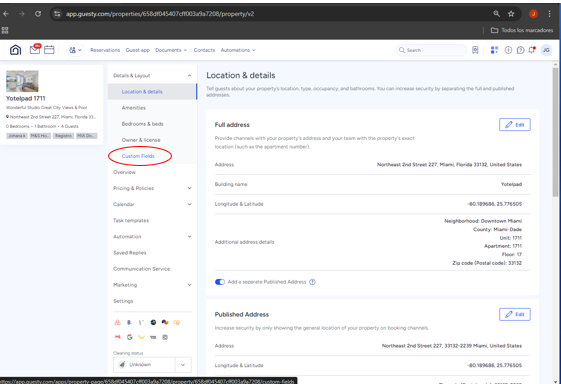RE-ENLISTMENT PROCESS
This procedure is established to standardize the re-enlistment sub-process on the AIRbnb and Guesty platforms. It covers the validation of the existence of already published listings, the retrieval of information stored in GUESTY, and its proper placement and activation on AIRbnb.
Objectives
· Explain the re-enlistment process through the AIRbnb and Guesty platforms.
· Keep the units visible to increase the number of bookings on the platform.
· Standardize the setup features and information in the listings on the platforms.
· Ensure the correct setup of the listings on the platforms.
The follow-up for this task is stored in a shared cloud folder: link.
FAQ's
Profiles and inputs for the execution of the processes established in this document.
Envirotek:envirotek@user.guesty.com
Valerio2022*Paola:wehostpaola@user.guesty.com
Wehost2022Info:WEHOSTINFO@USER.GUESTY.COM
Wehost2022*Washington:wehost.dc1@user.guesty.com
Whost2024$$wehost.dc2@user.guesty.com
Valerio2023##Johana:wehostjohana@user.guesty.com
Wehost2020Miami Reservations:wehost.miamireservations@user.guesty.com
Valerio23#Hello:wehosthello@user.guesty.com
Valerio2022***Contact:wehostcontact@user.guesty.com
Valerio2023$$ (edited)
Workflow Map
Producer Line
Procedure 1: Review of the unit to be worked on
To begin, it is important to work based on the order established in the Excel Listing in DRIVE. This ensures that we are aware of the urgent units to be re-enlisted and those being handled by other agents.
Excel Listing in DRIVE: https://docs.google.com/spreadsheets/d/1d-R9EgT8JKyLz9h-DZRI0Pd9ROQqKJ6oImhLCu3Ve7g/edit?gid=478823239#gid=478823239

1.1 After identifying the unit to work on, we search for the listing in Guesty.
It's important to remember that this platform serves as the information base.
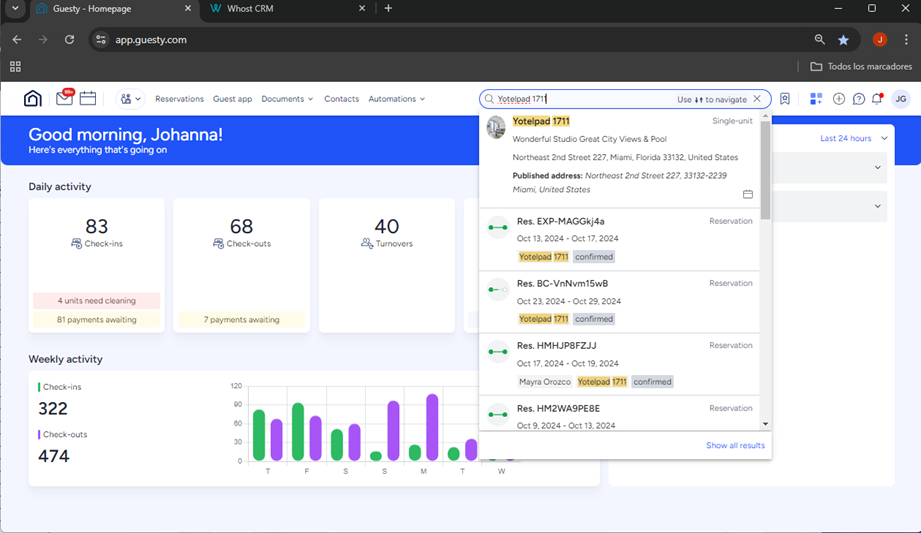
1.2. Open AIRbnb
Login:
WEHOSTINFO@USER.GUESTY.COM
Password: Wehost2022*"
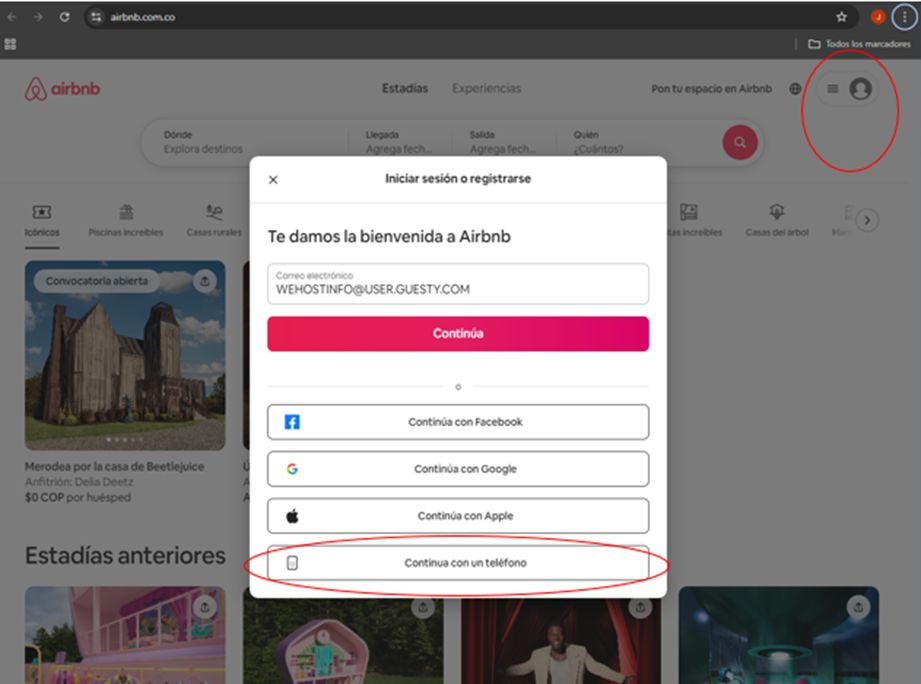
1.3. Open another platform to begin the process:
https://www.airbnb.com.co/
AIRbnb / Host mode
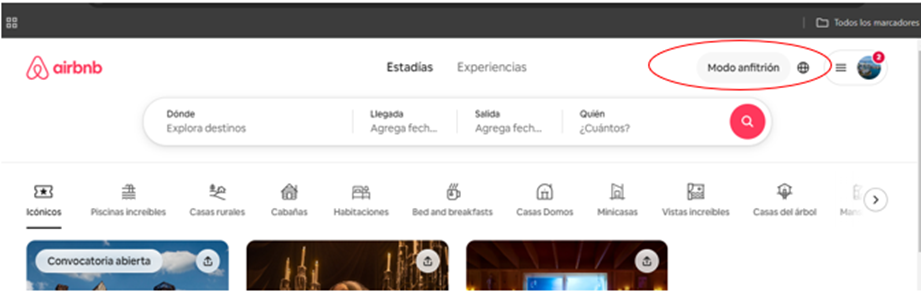
Procedure 2: Creation of a New AIRbnb Listing
https://www.airbnb.com.co/
AIRbnb /Host mode
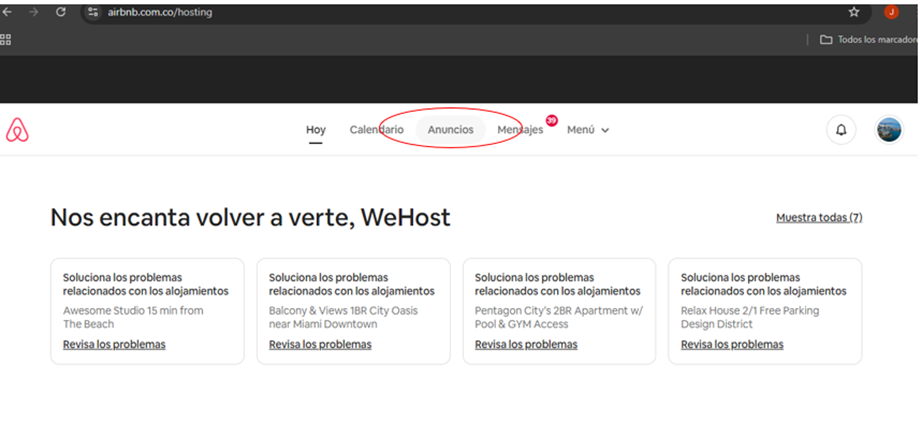
2.1. Host mode / Listings / Search with the unit number
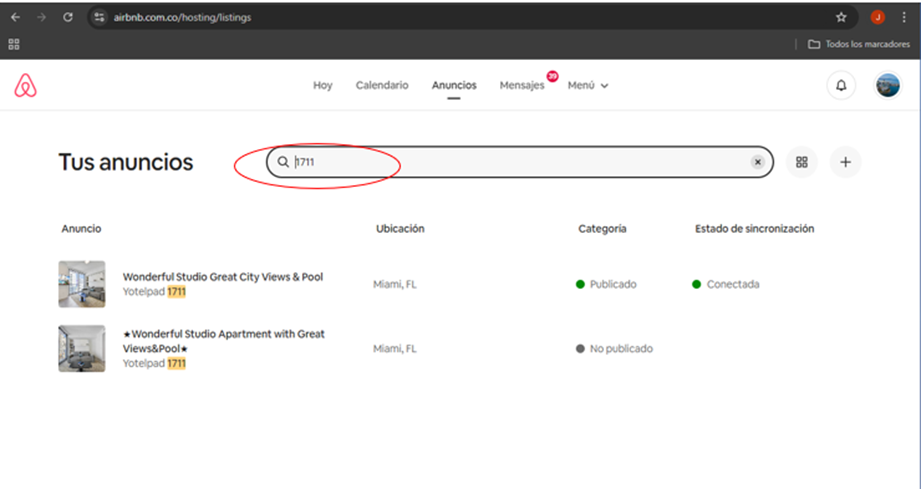
2.2. Select the unit that is connected to Guesty
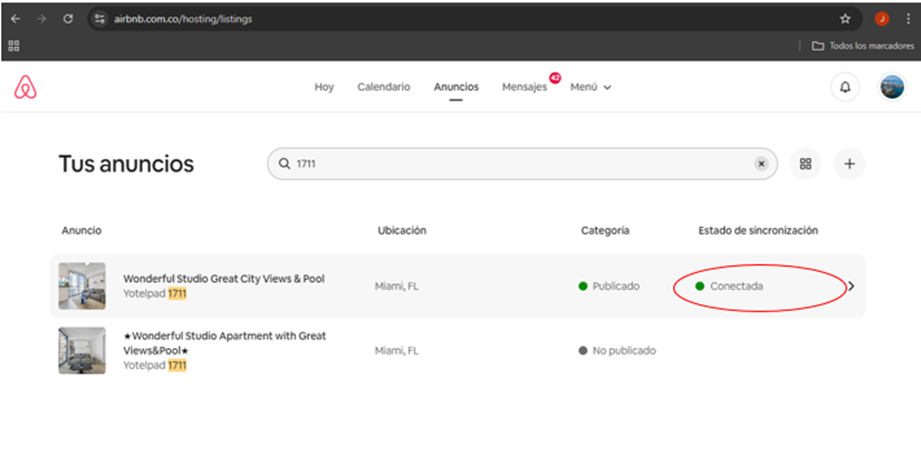
2.3. Scroll down in the left column to 'Co-hosts.'
Here, you can identify which profile uploaded the listing.
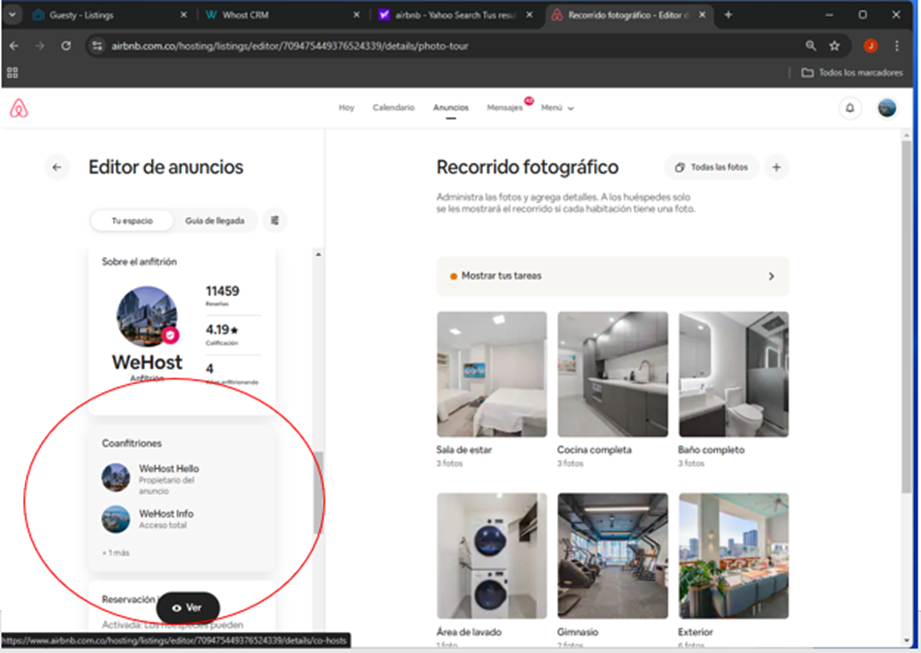
2.4. New listings should be created under the highest-ranked profiles.
Miami: Miami Reservation (Luxury)
INFO (for Liberty houses, e.g.)
DC: DC1
Note: A Luxury property is identified by its location and layout.
2.5. To create a NEW LISTING, use the previously mentioned profile.
In this case, you should open AIRbnb with the Miami Reservation user.
Repeat step 3 or CREATE.
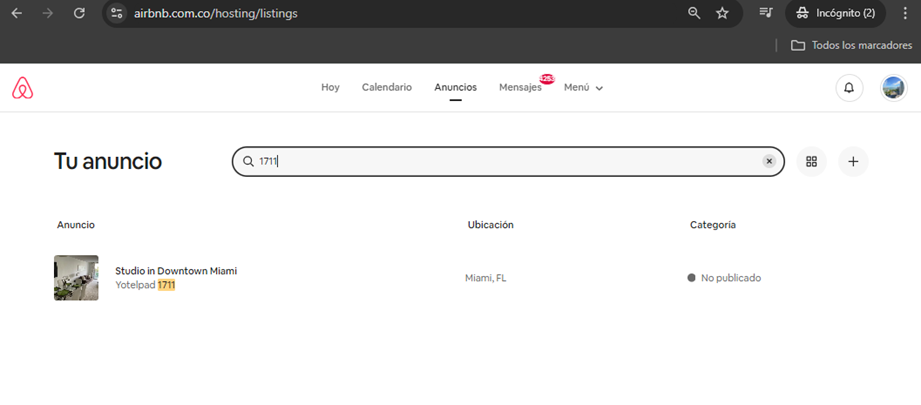
IMPORTANT: Keep in mind that when creating the listing, it should be set to hidden.
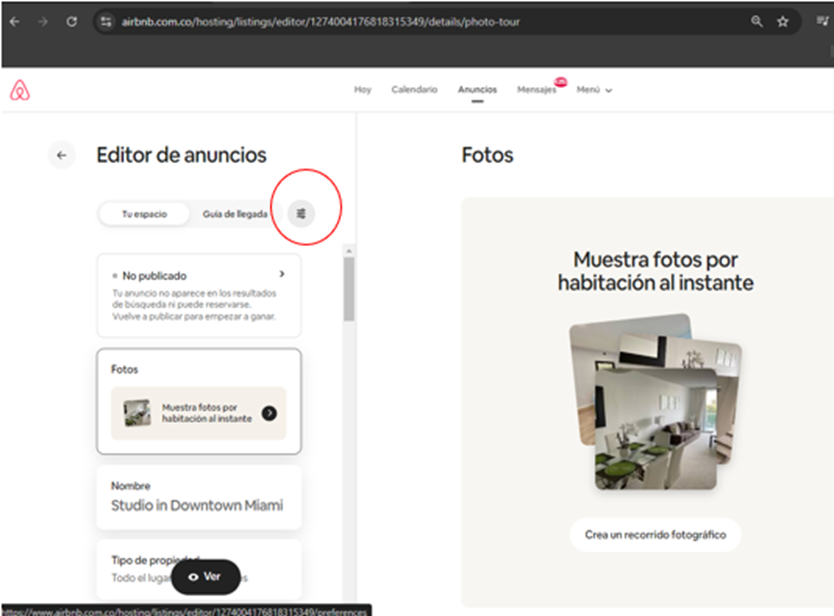
3. Listing Features Process
This is how the listing appears, depending on its status: Published or Not Published.
When making changes, it must be set to Not Published.
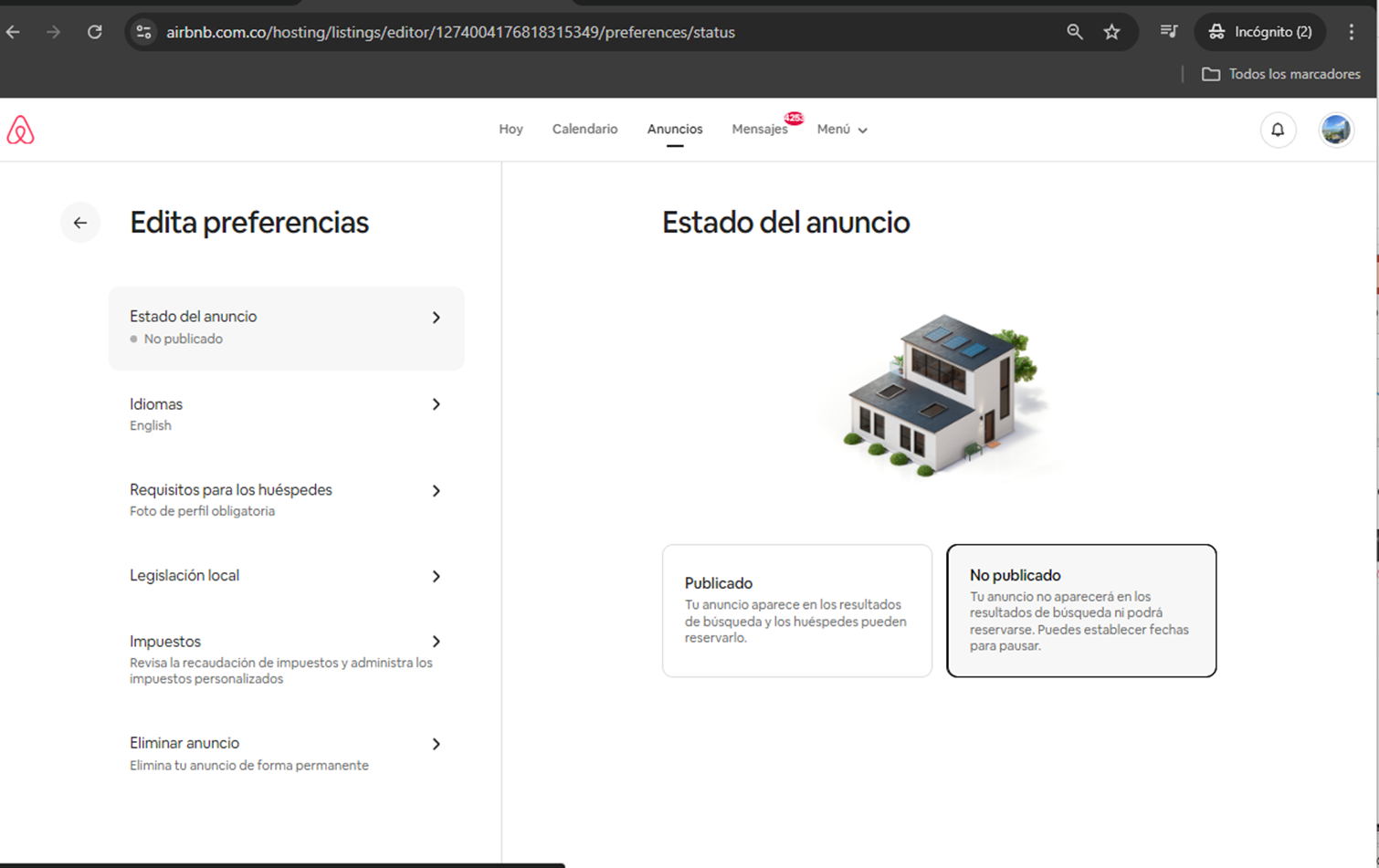
3.1. Start process in Arrival Guide
3.2. Always set check-in at 4:00 PM and check-out at 11:00 AM.
3.3. To set the Check-In Method, the unit must be verified.
3.4. The unit must be verified: Guesty / Custom fields.